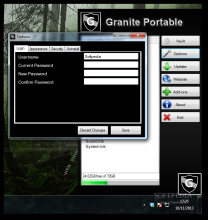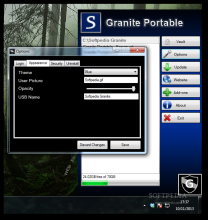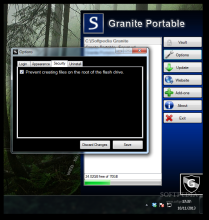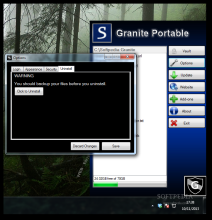The importance of sensitive information is essential these days; all the more when you carry important files on portable storage devices.
Solutions exist, some as simple as hiding data from view, but an experienced user knows exactly where to look. Encryption seems to be the most logical choice and the Internet does not fall short of free alternatives fit for the job.
Granite Portable is a simple utility designed to secure data stored on removable storage devices by encrypting it in a vault. As the name suggests, it is portable, so it can run from USB drives with no problem. The application is available free of charge.
As soon as it is downloaded and the files are extracted, the package can be deployed from any storage device. Launching it pins the Granite launch button in the lower right-hand corner of the desktop, right above the clock area.
However, this happens only after creating a login account for the program. It consists in providing a user name and a password and accepting the terms and conditions imposed by the developer.
Clicking on the Granite button shows the application window, which has the looks of a regular application launching utility.
In the left part there are multiple links, some of them pointing to the developer’s website while others are providing quick access to locations on the web: Twitter, Google, Wikipedia and YouTube.
The developer also included shortcuts to important areas on the local system, such as Control Panel, Sounds, Fonts and My Computer.
All these are not customizable from the interface, but you can make changes from the application folder.
Flexibility goes beyond this, as the developer crated a special startup folder where executable files can be stored. Its purpose is to deploy those programs automatically when the storage device with Granite on it is plugged into the computer.
The main purpose of Granite Portable is to provide a secure area for keeping sensitive files; and this can be done by simply accessing the “Vault” entry in the main screen. A new Explorer pops up, with the vault location, ready to receive data.
All files are easily accessible as long as Granite is working; however, exit the application and all of them are automatically encrypted. Apart from encryption, the developer also made the vault folder hidden for extra security, although making it visible is a matter of just a few clicks.
The protection around it proved to be solid during our tests. Details like the number of files and folders inside as well as the total size of the directory are available in the properties panel, but only on removable devices.
Checking this information on a vault stored locally reveals nothing but the creation date.
The developer planned this application to be more than just a safe way to lock important information away from prying eyes, as Granite also comes with support for add-ons.
At the moment, this part is underdeveloped, only five plugins being available, two of which are themes, priced at $0.99. The other three are free of charge and are designed to increase functionality.
“Portable Autorun” add-on should allow granite to start automatically when the drive it resides on is connected to the computer. Unfortunately, we were unable to download it.
Another utility is called “PC Log” and its aim is to save a list with all systems Granite has worked on. According to its description, the summary includes date and time, computer and user account name as well as running operating system.
The third tool, “USB Lock,” imposes a writing restriction on any USB drive plugged in after locking it.
We were unable to test the last two plugins because they either refused to install or crashed when launched.
The configuration options for the program are not numerous and refer to changing the user name and password, customizing the appearance of the launcher or uninstalling Granite (the process requires deleting some files manually).
There is also the possibility to prevent the creation of new files at the root of the drive, but this did not work in our case.
The Good
The vault locks down automatically upon exiting the application. There is the possibility to customize the looks of the application window and change the user icon, opacity level and name of the USB drive.
The Bad
Uninstall process still leaves behind traces that have to be deleted manually. We were not able to make the program restrict the creation of new files on the root of the flash drive or to work with the free add-ons on the developer’s website.
The Truth
Although it achieves this in a simple and very efficient way, there are plenty of shortcomings, from a cluttered launch panel that needs to be customized manually to non-functioning add-ons.
Update
He created a small file that can automatically bypass the access restrictions imposed on the vault file and render the contents unprotected. It involves changing privileges and access rights. We tested the file and it works.
We have contacted the author of Granite Portable but failed to receive a reply.
 14 DAY TRIAL //
14 DAY TRIAL //