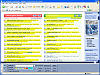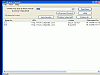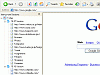Web sites gettin' you down?
If you've gotten lost within all the set favorites you have in your browser or have gotten annoyed at the time spent trying to find the right Web site, you probably need Keepoint 7. Keepoint is a Web Information Management tool, which allows users to do all their information gathering, processing and management without ever leaving the browser.
With Keepoint 7, one can not only save the web contents (selected area, images only, links only etc.) with a single mouse click, but also categorize them, annotate/highlight text on them, send the annotated pages by email, export them to the desktop/external device or extract and save only the necessary information from a web page. By introducing the concept of Kee-Tools, commonly used to save procedures definable by user, the Keepoint 7 series defines a new class of web information management tools, the web search engines, which take us Beyond the Search Engines and make the web a truly useful tool that it was envisioned to be.
What's Inside
Keepoint runs like a plug-in for Internet Explorer. It sticks to the bottom of the window allowing easy access to saving, highlighting and annotating the currently viewed Web site. The plug-in is multi tabbed in order to conserve space and for better organization.
The first tab is mainly for saving, you can save the link, the Web page (simple text or with options). You can even search the site along with a few more options that are beneficial (these include an automatic save, a tracking feature, quick saving and export functions).
The second tab is used mainly for annotating the text. You're able to add notes as well as highlight the entire page in numerous colors. You can even add your notes as footnotes. The last tab is more of a pure note-taking and information tab where it lets you focus on putting down the important information about that specific site. You're able to extract the data from the site while also having the option of emailing it or faxing it along to someone else.
I thought a nifty little trick they put in was the fact that you're able to write a memo about the Web site in order to give a little backdrop. This helps when you run into it again and completely forget what it's about. Saving the site for later use also proves helpful. If you need a quick way to look back through what you've been browsing, Keepoint 7 has a built in Keepoint 'links' and 'sessions' view that lets you search through specific sites you're moseyed through.
New Features
Keepoint 7 includes a facility to access some of the most commonly used Save functions from the Right Click options of the mouse, performing save and other operations on selected areas of a web page and being able to choose components (top HTML, images only and so on) from a webpage for saving or other operations. Keepoint 7 Pro also lets you export webpage (previously saved or otherwise) or its components to a preferred disk location or onto an external storage device. For even more convenience, Keepoint 7 Pro has an entirely new feature of a Tools Tray where you can lay out the Kee-Tools, your most commonly used procedures of the information gathering task.
Things to Add
Although the general public typically uses Internet Explorer as its primary Web Browser, other users don't. A possibility that could help Keepoint's expansion would be the implementation of the program in other popular browsers.
The Good
The good part of the program is that it helps you annotate and look at Web pages in a more interactive way. Exporting and the overall hassle of saving and going through Web sites for specific details is cut down.
The Bad
The program should make itself available as an extension to a lot of other browsers, extension from specifically catering to IE customers might win the hearts of more users.
Does it actually help? The Truth
The answer to the question is? maybe. I don't know. When it comes to online organization, or just overall computer cleanliness, I've learned that the tidier I keep my PC, the better it treats me. Although this is something I could potentially see myself using, it hasn't made me want to switch over to it. Here's why;
1) I don't use Internet Explorer that much as a browser, and when I do, I can honestly say that I tend to keep my favorites in neat folders.
2) Why do I need this program again?
3) If there are truly sites that catch my attention, I tend to save the information in a text file, or just save the whole website itself as an HTML and look at it when I'm offline.
If you aren't as neat as you should be with your computer, then shame on you. I have to ultimately say that users should give it a try because it might help them out. It will organize and simplify your browsing tendencies ultimately giving you more time to do what you want rather than search through all that you have.
Check out the pics below.
 14 DAY TRIAL //
14 DAY TRIAL //