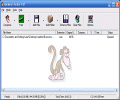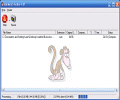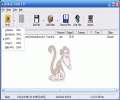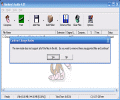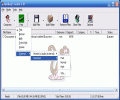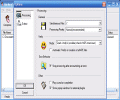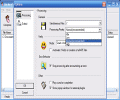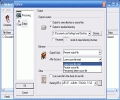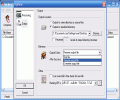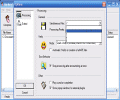One could easyly ask me, himself or other people why he/she should encode the already-bought audio CDs. I guess the unanimous answer would regard the ease-of-use of that specific music on a PC. Right now I am at my desk and next to the monitor is a big stack of audio CDs, compilations from various metal magazines. There are songs or bands I really like and ones I just hate. At the same time I also have to work and I've got neither time nor nerves to play the DJ with 30 discs.
So, obviously I decided to rip the tracks I want, so I can easily store them on my HDD and load them all at the same time in a player. Yep, right, but what if anyone would say that my mp3-conversion is lousy and a lot is lost in the field of quality? Well, then you rip to wav so you get lossless and have huge tracks. Or you encode to the APE format, where you also get a lossless track but about half the size. Things start making sense now, don't they?
The Looks
Where this monkey-thing came from?I really don't know but surely this isn't monkey business. Apart from the childish monkey background and generally speaking the "monkeysm" in icons and stuff, the software is a well-designed one.
It has one main window and another one dedicated to options. The graphic elements are simple and intuitive and one really nice thing I noticed was the creators' predilection for grouping related specs instead of spreading them all over the GUI and make it look crowded. Whether it's about the modules within the Monkey's Audio or add files/folder history, you just see one tab and a small arrow which opens a dropdown menu. Very compact and also really functional thinking.
Being a program exclusively dedicated to processing, there are no skins and no color schemes nor other similar options. The tabs have been drawn with care and their iconization really speaks about what particular buttons do. Nice mild colors have been used, so they go along OK in almost any Windows theme the Monkey's Audio may get.
The central pane works as a list in which you load files the Monkey's Audio will process. The columns offer handy information such as the local path of each file, extension, original and processed size, compression percentage, time needed for processing and each track's status.
The Options' menu might seem a bit "poor" since it only has 2 chapters, output and processing, but for the sole thing this software does, I guess these 2 fields are just enough.
The Works
One thing must be mentioned before the others: Monkey's Audio is really a fast encoder. Only 5.53 seconds for a 44.56 MB wave file (fast encoding) on a medium-power PC is something noticeable. After compression, about 65% the resulting APE file had but 29.39 MB but when you think about large amounts of CDs, this can mean a lot of space you can save. I obtained a 24.7 MB APE file when using the Insane compression setting: it took me 44.16 seconds for the same 44.56 MB file, but I reached almost the 50%-compression limit which is simply awesome.
Maybe now the APE format looks a bit more alluring: about 6 times the size of an mp3 but with guaranteed lossless quality. What will you choose? When it comes just to size, formats like mp3 have won the battle right before it started, but when you add the quality-factor in this equation things start to change.
In my opinion as long as the compression remains lossless having a file half the size of the traditional wav is just great. There are lots of people who are not willing to make many compromises regarding the audio-quality of the music they are listening to, but at the same time they want a bit of mobility for their files, and the Monkey's Audio seems both fit and worthy to produce this kind of results.
Returning to the Monkey's Audio's inner works, I must add that it supports a 5-tracks simultaneous processing and you can adjust this number accordingly to the overall processing priority you also set up. The Monkey's Audio has also a verification module for APE files supporting two modes: one quick mode which checks the specific MD5 checksum and a full-mode which decompresses the whole file and then verifies it.
One nice feature refers to error-handling. The Monkey's Audio can be programmed to totally halt when an unsolvable error occurs. If you're not at all concerned about possible flaws in your music, you just un-check this checkbox and everything runs without interruption.
Output and source behavior-control features are also available for this version of Monkey's Audio encoder. Very handy options allow you to choose what will happen if the output file already exists: you can skip it, you can rename the oncoming file or you can overwrite it. This software can even replicate a specified number of output directory levels so, on your hard drive, you obtain a resembling structure of the original source.
After the encoding has finished, the Monkey's Audio can leave the source-file as it is, it can recycle or it can even permanently delete it; not only that it does a good job, but it also offers to clean up after work. Tagging is also manageable from Monkey's Audio's options; the APL (ape specific tag-format) is editable and has some presets from which you may choose.
The Good
The best things about Monkey's Audio would be numbered as the lossless compression algorithm, the noticeably-smaller size of the resulting APE files, the support for tags and the native integration routines for most common players such as Winamp, Windows Media Player and so on.
The Bad
What if someone wants those APE files on a portable mp3-player the pen-type or something like that? I guess the creators of Monkey's Audio should seriously consider making support code for a wide variety of media players. Their format is a good alternative to the classic wav and that's why they should try and make it as popular as possible.
The Truth
Produces files that are even smaller than FLAC, still lossless, still "wearing" tags. Easy as can be. Great audio - no fuss (should I steal a bit from a shampoo commercial).
Here you can see some snapshots I made while working with Monkey's Audio:
 14 DAY TRIAL //
14 DAY TRIAL //