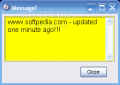People tend to rely on different applications than on their memory lately. This is why the field of personal organizers, calendars and reminders has quickened the pace towards progress because the users constantly require these products. Think of Microsoft's One Note, or all the desktop calendars for instance. They have reached such level that are now perfectly capable of fulfilling the users' needs.
Today, I have such a software on the table. Well, it is not using any advanced technology and does not contain indispensable features, but it is simple, reliable and useful.
My Alarm Clock is developed by Klaus Roemer and it is at its first version. The purpose of the software is to remind you about certain tasks at a user specified time. As I've said before, it is very easy to use and I can't imagine a user that could not handle it.
The software is so simple that I do not even know where to start. OK, lets start with the interface. The design is not complicated and it is not crowded so the user will be able to see every option very clear and without the slightest effort (unless s/he is blind). Beneath the title bar there is a little logo of the software and the name of the application. This way you will always know what program you are using.
There are three section in the application window, more or less separated one from another. The first section is called Set Alarm Time. This is where you set the hour for the alarm. The user can choose the alarm to be silent or to play sound when the time comes. If you do not enable the sound only the alarm window will popup.
To be frank, the default alarm sound is pretty bad as the voice alerting you is not too convincing and to tell you the truth, the first time I heard it, I did not know what was going on. It is a man's voice saying that you've got a message. But the recording quality is so bad that I couldn't quite understand what he said.
So I decided to go to the installation folder to see if I can change it. There is no place in the interface to do that. I found the "alarm.wav" file and I replaced it with "softpedia_test.wav"(an audio file with more spine), set the alarm and nothing happened. So I renamed it "alarm" and I repeated the procedure. It worked just fine.
The third section in the graphic user interface is the message box where you can type in the reminders. The length of the text is of absolutely no importance as I have pasted about eight paragraphs of this review and it was OK.
The popup message box of the software is yellow and you can't miss it because it will appear on top of all the other windows and will stay there. You can move it around, but you cannot hide it in any way. If you change the alarm sound of the software do not use a file with a long duration as the message box will be displayed only after the sound is off.
I also had some problems and after closing the message box and re-launched the software a warning box displayed and told me that I already had an instance of the application open. The strange thing was that once the software opened my OpenOffice document closed (the .odt document was named My Alarm Clock). I renamed the document and did the same. Nothing closed this time, except the previous instance of the application.
In order to convince myself that there was nothing wrong with my computer I did another test with a Notepad file. The same thing happened again. Upon renaming the .txt file with other name than that of the software everything came back to normality.
It seems that the sense of uniqueness of the software goes as far as closing even the web browser if I had My Alarm Clock page opened active.
The Good
The software looks nice and functions properly, except for the above mentioned bug. And, above all, it is free.
The Bad
The AM/PM alarm setting is not really to my taste, but it is not too uncomfortable. Of course, having more options, like setting the alarm for a future date is a must. I think that most users will agree with me when I say that configuring the software to start with windows only from the installation menu is a major drawback, as well as displaying the message after the sound finishes playing.
Multiple alarms at different hours of the day will definitely increase its functionality.
The Truth
For an application that is at the beginning and it is free, the achievements are pretty satisfactory. This does not mean that it should remain in this incipient stage and stop growing into a more functional software.
Here are some snapshots of the application in action:
 14 DAY TRIAL //
14 DAY TRIAL //