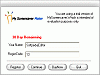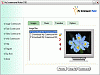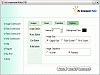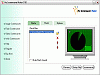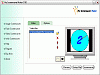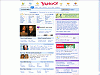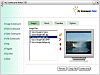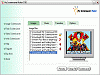Although I never have enough time to actually get a glimpse of my screensaver, I thought I'd try out My Screensaver Maker, in order to recommend it to some others around Softpedia that aren't working as hard as I am.
The fun began
I found out that the supported file types only included .jpeg, .jpg, .bmp, .ico, .emf, and .wmf. I was a little disappointed since most of my pictures are .png files. So this program did not support about 70% of all my pics. Although I do understand that for the common user, jpegs and bitmaps are the typical file types usually associated with images.
I brushed this fact aside and went on to create the most beautiful screensaver that was ever created in the history of the world. My goal soon changed since that was too tough of a task, so I settled for a small quirky saver with the team from Captain Planet as the starting image.
It was a bit difficult at first, since the interface was a bit confusing, but the help file quickly showed me exactly what I was doing wrong. The whole system is based on simple add/remove icons and up/down arrows. It can't get much easier than that.
My Screensaver Maker offers 4 different methods of creating your own screensaver. The first is an image screensaver with music, the next is a flash saver, then a video saver and finally a web screensaver.
I chose to start a simple screensaver with regular pictures and music. I added all the pictures that I wanted to my designated picture folder, I then added some songs and that was it. I clicked 'setup file' and it went ahead and created an executable file for me with my screensaver preferences.
I thought this had to be too easy, I did something wrong, but when I went ahead and ran my new screensaver.exe, it brought up my screensaver option menu and it had already setup my preferences with the saver I had just created.
Since this was such a breeze, I thought why don't I try to make a video screensaver. So I went into the video tab, I checked to see if I had any .avi, .asf, .wmv, or.mpeg files and I was on my way to making another sweet looking screensaver.
I chose a little movie preview I had downloaded and gave it a shot. I did the exact same thing. I ran the new .exe and I had a screensaver that played my .mpeg file (but it wasn't in full screen mode, so don't get your hopes up). Now if only I had some Family Guy episodes...
The web screensaver works just like having any website of your choice on display and the flash screensaver option is similar to those of the image and video. You choose your flash screensaver, save it and then install it to set it up.
The Good
This has got to be one of the easiest programs I've ever used. At first I was a bit confused as to how to work it, but once I looked over the help file, it was a cinch. It has four different types of screensavers that it lets you create, plus a great inclusion of a setup file that assembles everything in a neat package.
The Bad
I wish that I didn't need to use the help file to get started, some roll-over icon options would be helpful, or a quick-tip to get me started would also be a nice addition. The full screen mode for video screensavers should be implemented.
The Truth
I had a great time playing around with this program. It's fun, dynamic, easy to use (once you figure out how) and it really liked the four different types of builds I could make. I wish it included more transitional options for the image part.
It's only getting three stars because of the lack of options, and confusing interface, but could have easily gotten four stars with some minor upgrades.
Check out some screenshots below.
 14 DAY TRIAL //
14 DAY TRIAL //