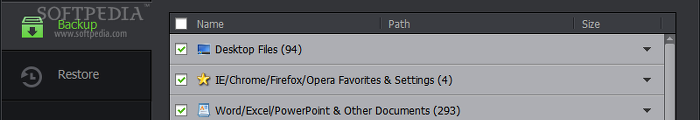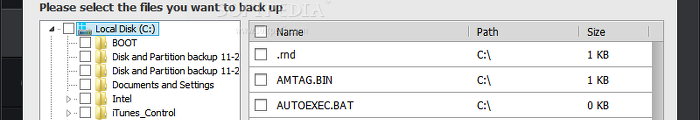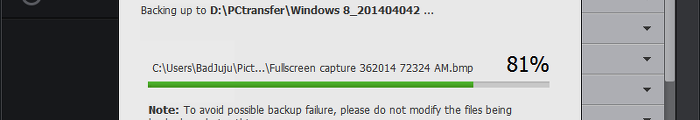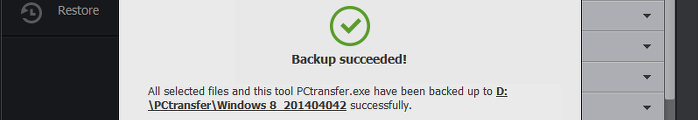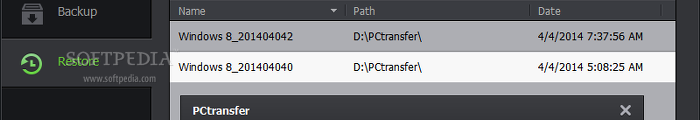With Windows XP's unavoidable termination next week, users will (eventually) have to let it go and move on to greener pastures than the Bliss wallpaper (preferably with white daisies).
Obviously, no one wants to fuss with the time-consuming job of moving data from one operating system to another. Copying files and folders may be simple enough, but locating emails, downloads, web browser favorites and settings, and other important data stored in the Windows files takes all the fun out of it. Ideally, we would like to install a new operating system and just click a button or two to put the old OS files in the same locations.
Such commodity is provided by developer IObit, that has just released PCtransfer. This is a free, lightweight and portable application whose only concern is to copy data from one OS to another, as well as one PC to another. Users should not expect complex operations for doing this, since PCtransfer automatically identifies transferable data and copies the selected items to another disk. Restoration is even simpler to perform. The tool works for Windows XP, Vista, 7 and 8/8.1.
The full package consists of a single file: the executable. Since there is no setup pack involved, the file can be saved to any location on the hard disk, as well as on a mass storage device to directly run PCtransfer on any PC without installing anything beforehand. Another notable aspect of portable tools is that they do not change settings to the Windows registry, which typically happens with installers and may lead to OS issues.
As for the interface, PCtransfer adopts a sleek look and organized structure (actually, it is mostly based on IObit Uninstaller 3), proving quick access to all main options. There are two separate modules presented here, dedicated to data backup and restoration, respectively.
All files and folders suitable for transfer are immediately loaded in the main frame. They are alphabetically grouped together into various categories, such as desktop files (excluding shortcuts and Windows utilities like Recycle Bin or My Computer), and browser favorites and settings (the supported platforms are Internet Explorer 6 and above, Google Chrome, Mozilla Firefox and Opera).Other items selected by PCtransfer are Microsoft Word, Excel, PowerPoint and other types of documents (including XML, LOG, virtual machine files, MP4, HTML and INI), files from the default My Pictures, My Music, Downloads and videos directories, profiles and settings from email clients (including Microsoft Outlook and Mozilla Thunderbird), chat data (e.g. Yahoo! Messenger, Skype, Pidgin), iTunes downloaded data, and IObit product settings. Shown details include the name, format, full path and size for each item.
However, PCtransfer's power does not stop here. It also lets users include custom files and folders into the backup, by using the built-in file manager to navigate drives and directories. The main window reveals the total size of the selected files for backup, in order to compare it with the free space available on the external or network drive to save it to. Unfortunately, it is not possible to point out a specific location on the target drive; the backup is copied to the root. Before proceeding with the operation, IObit reminds users to close any active web browsers selected for backup, as well as not to modify the selected files in the meantime, in order to successfully complete the task. Once the backup is created, the tool reveals its location and gives users the possibility to open it in Explorer. Any task errors can be inspected in a log file, which contains the full path for each file with issues, along with the nature of the error. They typically revolve around currently used files and the ones where copying access is denied. It is worth mentioning that the program creates a copy of itself alongside the backup file, to make sure that users have the possibility to restore it on another OS or PC where an Internet connection is not available for downloading the tool, for instance. As previously mentioned, restoring files and folders is very simple. It is necessary to select a backup from a list (multiple backups can be created) after analyzing its path and date of creation, and just click a button to let PCtransfer take care of the rest. Another interesting aspect about the tool is that, if some of the files cannot be restored (the current ones are in use), it enables users to pick a custom directory for saving them. This way, there is no risk of losing any unsaved data.The Good
Apart from external disks, backups may also be saved to network drives.
Most popular web browsers are supported, as previously mentioned. Users have the possibility to include custom files and folders in the backup. A copy of PCtransfer is automatically created in the same location as the backup file. CPU and RAM consumption is low.
The Bad
Although the simplicity of PCtransfer is indisputable, it is not complete without help documentation.
The app froze a few times when we canceled the backup, and we were forced to restart it.
 14 DAY TRIAL //
14 DAY TRIAL //