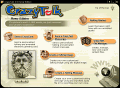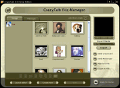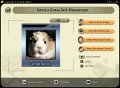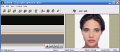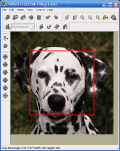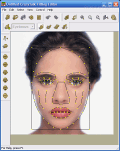It's the weekend, and you'll want to forget all about work and simply detach your mind from all those troubling issues that you have to deal with Monday to Friday.
Yes, it's fun time! And I've got just the thing for you. Today, I'm going to talk about a little program that will help you bring your photos to life.
Reallusion CrazyTalk Home Edition will enable you to add voice and morphing effects to your photos, making them look like real-live characters that have a statement to share.
Working with the program
When running it, you get a friendly main window, with an animated guide that will inform you of any action that you can perform.
You'll need assistance when working with this program for the first time. The Getting section gives you general information about what actions you can perform, and what you should expect from the application.
Also, the help file gives enough explanations, for you not to get confused. You can work in five main sections, which I'll present in a logical way, each one describing a step that you must follow when working with an image.
The creating a talking image feature allows you to add your personal photo into the program's database; there are several possibilities through which you can add images to the program's collection: import from an image file (the program supports .jpg and .bmp), create an image from a scanner or get an image straight from a digital camera. You can also edit the pictures, after you're done adding them into the database.
Each image has a wireframe attached to it; the wireframe is used to morph the picture, and give it a natural effect when you combine it with a sound message. You can edit the morphing effects for the whole wireframe, or work on its individual sections: eyes, eyebrows, nose, mouth and general facial lines. The hard work consists of fitting the wireframe with the photo correctly, but once you've done this, the program will take care of the rest.
After you're done with the image work, you can move on to creating or editing a talking message. You can either import it from a text file, record your own voice, or use the TTS (text to speech) service to assign an electronic voice to your typed message. (the TTS driver is SAPI compliant, and if you don't have it installed, you'll have to download it separately).
What I like is the fact that it doesn't matter what method you'll use, because the program will auto morph the picture to fit all messages, so you won't have to work on each facial expression manually.
After you've created your message, you can export your work so that others can enjoy it too. You can export it to an AVI movie, BMP or WAV file, or to an external device.
Also, you can go to the Send a postcard section, which allows you to created personalized greeting cards that you can easily send via e-mail or place on your website. Here you can add your own talking character, card template, text message, effect and music that plays in the background.
If you'd like to simply share your work with a friend, you can go to the Send a CrazyTalk Messenger section, which allows you to send your image (along with the message) via e-mail. For this, you have the chance of creating a complete standalone player for the animation (you can use a customizable frame for the player), a HTML e-mail attachment, or a compressed e-mail attachment. This will insure that the receiver is able to view the talking message, with no incompatibility issues.
Using the program often means importing more and more images and creating associated talking messages that will get harder to find; but the built in file manager allows you to easily keep track of each and every item that you work with.
I'll say no more, and leave you alone with the program, so that you get the chance to explore it thoroughly, just as I did, and simply have fun.
The good
The interface makes working with the program an easy task: there are tooltips for each button, informing you of their action before you click any of them. The samples and templates are fun to work with, and give you a good starting point.
The bad
This is only a 7 days trial, and on top of that, you are limited to import only 3 images.
The truth
It's really fun to see your pictures come to life. The program does all the hard work concerning wireframe and image bonding, assigning a message to a wireframe, and the TTS support allows you to use one of the 19 voices that Microsoft provides. Try it out: it's fun!
Check out the screenshots below to get a glance at the program in action:
 14 DAY TRIAL //
14 DAY TRIAL //