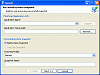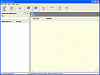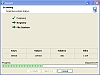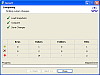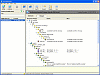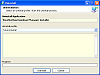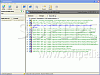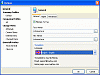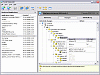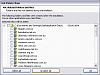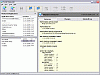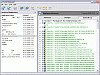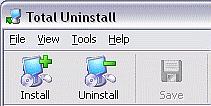Math Applied To Real Life
I've downloaded this program in the hopes that I'd be able to remove that weeklong 'RichardSimmons.exe' program that's been sitting on my computer. I went in and tried deleting each file, but I think I might have permanently lodged some icons in the wrong place. Thank God the wife hasn't found it yet because I don't know how much longer I can pretend to be working late at night. Hopefully, Total Uninstall can help.
This program is based off of the idea that after you download an installer.exe, you run it through this program that takes a comparative look at your system before and after the essential install. A real life used of applied mathematics. Your system after the install (X), minus your system before the install (Y) gives you the difference (D). So X-Y=D? Why is that so hard to get?
I liked the layout of the product with program from the start, but it wasn't anything spectacular to look at. The interface looks like something that could be run off of Windows 95.
The fact that it gave me the summary of the full install was a rather nice change compared to what the average installers tell you. I appreciated the summary you get after every install. When I wanted to know exactly what happened, I just hit the 'changes' tab to see exactly what in my system had been tampered with. You're also given an 'uninstall' tab to better give you an idea of everything that was removed and exactly from where.
You're attributed two default Uninstall Profiles right from the start. One is for a complete and total uninstall, the other for basic clean up, which removes the traces of an uninstalled monitored application. You can create your own with other general, registry and file system settings.
This program is effective if installed on a new computer with no previous outside installs, but things get a little dicey after that.
B- for lack of effort
For a program entitled Total Uninstall, it sure lacks that 'total' factor that I was expecting. I originally downloaded it because I had gone in and removed some files from a program I no longer used, but it was still showing up in my system. As a lot of users already know, in order to fully delete any specific program, it's best to do it with an uninstaller rather than going in and deleting them by hand. As I'm sure most of you know, you leave behind some registry information along with other remnants that are incredibly hard to track down.
In my high hopes, I expected Total Uninstall to give me the option of removing these remnants from my computer without having me go back on the net, track down the notorious program that I manually deleted and install it for the sole purpose of uninstalling it. It might seem a little weird for some, but I'd like to spend my time doing something better. I know the excitement behind this whole process is by far more pleasuring to others, but for me, it's a waste of freakin' time. So I was sad when I couldn't use the functionality of this program on the programs that were installed before I got Total Uninstall.
Here are some things that I honestly think would make Total Uninstaller better than the rest. An automatic scan that lets me see all the un-installable files that are on my computer. I'd like for T.U. to run a complete scan which detects any programs have had their files removed but are still in my registry. I would love to see the scans done on the first boot of the program and the possibility of removing these files that are no longer removable using Add/Remove Programs. Spend less time on 'Expand and Collapse' icons and more time on the depth and potential application of the program. This is a good product that could be even better with a few upgrades.
The Good
There's a great implementation of what is being put on your computer and where exactly it is. The charts are easy to read and you truly can get rid of anything you put on after you install Total Uninstall.
The Bad
I would like to see a little more from this application. It seems as though it's lacking certain features that a lot of other programs of its kind automatically include.
The Truth
For brand spankin' new computer, Total Uninstall would be a good program to have installed before anything else in order to see what's staying, what's going and what exactly is happening on your computer, but it hasn't received its stripes yet when it comes to its 'feature' functionality.
Check out some screenshots for yourselves.
 14 DAY TRIAL //
14 DAY TRIAL //