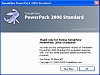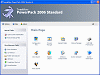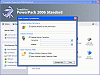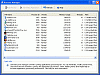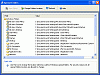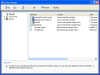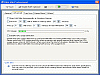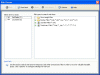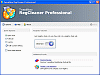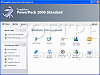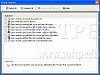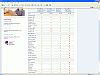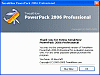The showdown begins
Which TweakNow is better, Standard or Professional? Both products offer the ability to manage your PC in ways that improve your system's speed and overall effectiveness. It has specific utilities that let you fine-tune lots of computer features. This is a good application for PC tweaking, I guess that's why they decided to give it such a functional name.
What TweakNow offers
Both Standard and Pro. Versions offer similar functions. I am pretty impressed with the overall ability to adjust many of my PC's presets. It's pretty annoying to go into my system's files and search for all the specific settings. TweakNow helps by bypassing most of these steps and goes right into fixing your system.
For the more advanced users, TweakNow offers you the ability to 'Configure your Files'. This tool is used to edit your Windows configuration files, but be careful, messing with this tool can seriously affect your system if you don't know what you're doing.
I liked the 'Process Manager' as another tool for managing my current applications. It gives me the ability to check, modify and terminate running applications. But I found that this feature lacked the abilities of what the Windows Task Manager (Ctr. Alt. Del.) gives you.
A useful tool that most users will find is the 'Startup Manager'. I find it annoying when I continually have to close the automatic programs from opening up on startup so this tool will let you manage it better. Yet, any user could run 'MSCONFIG' and get the same results.
The RAM idle process lets you experience continuous and fast program speeds by the constant monitoring and freeing up of space wasted by other applications. But there's something every reader of this review should know: The RAM Optimizer tool is not needed in 64 bit edition of Windows. So that this module will not be showed when you run the program on Windows XP Professional x64.
You get 'Disk Cleaner' which removes the temporary files from your PC which uselessly take up space. You also get 'Registry Cleaner', which is actually one of the best features of TweakNow. After a long period, the constant installing and uninstalling of applications, your Windows registry will contain a large number of obsolete entries. This will significantly increase the registry size and thus will slowdown your computer, because Windows will need more time to load, search and read data from registry. 'Disk Cleaner' gets the job done.
The Windows 'Enhancement' feature is also quite nice. This tool lets you play around and tweak nearly any imaginable preference. A coupe of examples would be disabling the ability to clear IE's history, or removing disabling some menu options, etc. Some optimizations can also be done by 'System Optimizer.'
The last helpful item in TweakNow would have to be the 'Track Cleaner'. With so much spyware and tracking cookies, your system is susceptible to many things on the net. The Track Cleaner lets you sweep up whatever information you've left behind without having to worry about the constant threat of tracking bugs.
The Big Difference Between the Two
It's sad to say that there isn't any difference in the program's functionality. Both TweakNow PowerPack 2006 Standard 1.0.8 and TweakNow PowerPack 2006 Professional 1.0.8 have the same applications. The main difference is that TweakNow PowerPack 2006 Professional offers its tools for Windows XP Professional x64, Windows 2000, Windows ME and Windows 98.
The Good
TweakNow has a lot of functionality for your PC. An easy way to access, manage and change system presets to your own liking. It's simple to use with a good interface. A good overall product.
The Bad
I have to admit that most of these applications are already on your computer. Like seeing what tasks are running, you only have to go to your task manager. If you don't like what's on your startup, run MSCONFIG and change these things for yourself. If your computer speed seems too slow, go ahead and empty out whatever's in your recycle bin and temporary Internet folders. Or go ahead and right-click on 'My Computer', then properties and go into the 'Advanced' tab to change Performance settings.
The Truth
Although you can do most of what TweakNow offers, don't let that stop you from trying out this product. For veteran users who know how to micro manage their systems, you might get stupefied when thinking of purchasing this product. For those users who are still learning, this is an easy way to do all the things veteran users do the hard way. It's the ultimate shortcut for any user to enhance their system and keep it running effectively.
Check out some screenshots below:
 14 DAY TRIAL //
14 DAY TRIAL //