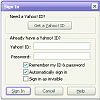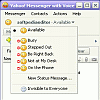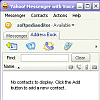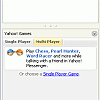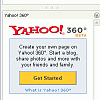What about Yahoo?
Choosing a chat program is getting to be quite the problem these days. With AIM, MSN Messenger and soon to be Google Talk, Yahoo Messenger is a giant competing in a land of giants. It has so many functions, but are they enough to make it just as good as some of its rivals? Let's find out.
A quick hint... Before finishing your username registration, unclick "Set my browser homepage to My Yahoo!". For what reason they recommend it I don't know. People are very pushy these days.
What's the buzz?
After creating a username and password, I was on my way to see what the hype was all about. After creating a user ID, it gave me access to the messenger and created an e-mail account that directly linked to the messenger. Aside from the e-mail account, you receive an audio voicemail since the messenger includes voice telephony.
The first thing I saw was the little radio tab on the bottom, a perfect little addition since I was in the mood for some music to go along with my review.
If you're in the mood for music and don't really know what you want (like I was), Yahoo has a service that I actually really like, it's their Random Radio Station button under their music tab. If you get bored of the selections offered, you can even create your own station (this takes you to Yahoo's Launchcast site).
If you're using Yahoo Messenger's radio service, you can have the song appear next to your screen name. This gives your friends a chance to take a look at what song you're listening to whenever you're online.
You can also check out the 'Buzz' tab to view some of the day's most searched topics. Check out and see what people are really interested in. You'd be amazed at the types of articles people tend to read. But I digress, back to our review
If you do get bored using Yahoo Messenger (which hardly ever happens), you can grab one of your buddies and start up a friendly multiplayer game. There's nothing better than a healthy dose of competition. Yahoo offers Chess, Pearl Hunter and World Racer as its primary multiplayer games. If you can't find a buddy to challenge, then play some of the single player games like Text Twist or Collapse.
From a guy who doesn't usually use Yahoo Messenger, I might have to reconsider switching. The service that caught me by surprise was the fact that it lets me create a personal website. 'Yahoo 360' is still in the Beta stages, but it's proving to be useful for sharing photos and posting blogs. Yahoo is letting its users build a whole community around this one application.
The last bottom tab is the 'Weather' tab. I think that it's a pretty self explanatory topic. It lets you personalize about 8 international cities. Aside from these main tabs are other worthwhile functions that Yahoo provides.
If you want to bug your friends who aren't online, you can send text messages directly to their mobiles. Most users who want you to contact them will be accessible no matter where they are or what they're doing.
It's got a couple of bugs with the user interface, but nothing extremely noticeable. Just a few small things that might bother some users, like when a contact is no longer selected, a dotted rectangular line still remains. As I said before, they are very small things. From avid users who I've talked to about Yahoo Messenger (who are also software professionals) they tell me that the audio is better with the latest version, but there are still some webcam problems, i.e. still very laggy.
A noticeable phenomenon is Yahoo's latest addition of continually storing your personal picture no matter if you log onto your own computer or somewhere in Romania. I'm pleasantly surprised with the overall package of Yahoo's Messenger. It's got a great interface with tons of features, a huge user base and it's fun to use.
The Good
Aside from all the chatting you can handle, it has tons of features that will definitely keep you busy. Originality still rules with Yahoo Messenger as it offers numerous personalization features to its users.
The Bad
The webcam function is still laggy and a slight hassle to use. They've changed the functionality of reloading what was previously in the chat screen. Instead of just hitting the up arrow, they now make you hit Alt then the up arrow. This is a slight hassle for hardcore users. I had some trouble with my personalized radio station as well. It sometimes freezes up without warning.
The Truth
It's definitely worth the download. If not for the chat and telephony, download it more for the other options that are offered. It has a great user interface, a large user gathering and it's always getting upgraded. Yahoo Messenger is a good find.
Check out the screenshots for yourselves.
 14 DAY TRIAL //
14 DAY TRIAL //