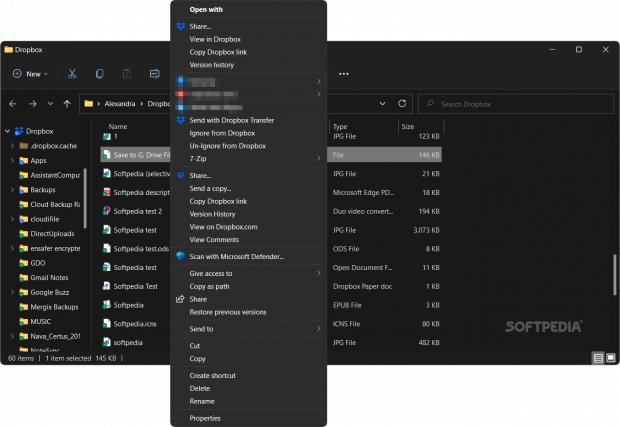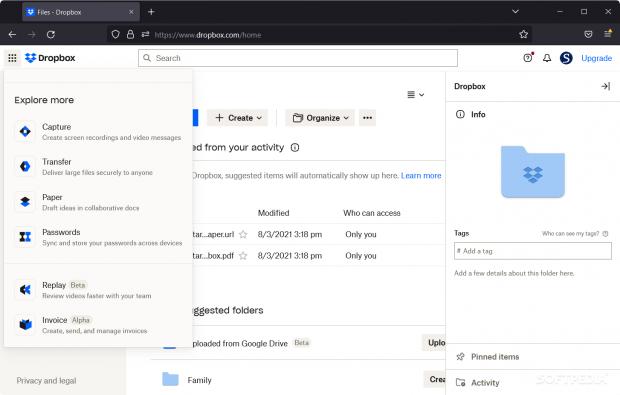Considered one of the pioneers of cloud computing, Dropbox provides a diverse menu of plans that can cater to both individuals and businesses. Offering one of the most convenient ways to backup and sync your data, the service is likely to appeal to many who like things done fast and simple.
Seamlessly blends with File Explorer
The installation is smooth and effortless, but the same cannot be said about logging in to your account. During our testing, we encountered several issues, the most noteworthy being that the option to log in with your other accounts was not working. A quick look over the forum shows numerous troubleshooters on how to bypass logging issues, so they definitely need to work on this.
The interface is streamlined and blends perfectly with Explorer, existing solely as a folder with various sub folders. It also employs visual marks to let you know the status, so you can know if the data is synced based on whether it has the green check mark, for instance. If you want a few more options and management tools, then you need to log in to the web version of the program via your favorite browser.
Sharing files and folders is as easy as it gets
Creating files and folders is as straightforward as it gets. You can add any file to the cloud folder via the context menu, or you can use the Dropbox Transfer feature to send the folder or file to a specific user with or without a password. The size limit for the transfer feature is 100 MB.
Dropbox comes with a notification app located in the System Tray where you can view the Sync history and latest activity. Therefore, in case something goes wrong, you can review the activity to find out more and correct it.
Very fast download and upload speeds along with instant sync
Another strong point of the cloud platform is that it can be as fast as your Internet contract permits it. Numerous tests performed over time show that it is a top choice for transferring large files reliably. Interestingly enough, both the download and upload speeds seem to be consistent during the transfers.
The reason for this is that it relies on a technology similar to torrent clients that breaks down large files into smaller chunks known as block-level file copying. Since the data is split, Dropbox looks only for the ones that were edited to sync them accordingly.
Smart sync ensures that files are synchronized across devices automatically and, by enabling the option from the Preferences, you can even have access to them offline. The automated syncing is nice and saves time that you would otherwise spend emailing or transferring files.
Includes an automatic backup feature for local and external drives
With Dropbox you have a simple way to create backups for your data on the principle of set-and-forget. Following the installation, you specify the folders to be backed up and configure the entire process. On a side note, some users have pointed out that skipping this phase is rather obscure and should be more visible, as most create backups because they simply don’t see the 'Not right now' option.
In case you want to skip this during the installation, you can access it later from Preferences. The backups can be created for various local folders as well as certain external drives, such as external drives and cameras. If you have other devices configured for importing photos, they will show in the same tab.
Extensive support for a wide-variety of extra tools and add-ons
As far as compatibility goes, Dropbox comes with extensive integration with other services. To put it simply, you can connect it to almost any other application you or your team are using and that supports storage.
In a recent update in spring 2022, Dropbox included extra features that comply with modern needs and standards. Therefore, US-based users can now set up their very own Dropbox shop to sell their digital creations. Other noteworthy features of the update include an audio file format converter, PDF editing and e-signature templates. Unfortunately, some of these features are mostly available with the web app and are paid services.
Decent security, but lacks zero-knowledge encryption
Dropbox seems to fall short in other aspects that weigh heavily nowadays in the online environment, security and privacy. A quick Google search reveals numerous security breaches over the years with the most recent one being at the beginning of November 2022.
In spite of the negative history, the platform packs a secure infrastructure covered by multiple layers of protection. Similar to the competition, Dropbox employs AES 256-bit encryption for the stored data and AES 128-bit encryption for the one in transit. Two-factor authentication can also be enabled to secure your account.
Unlike similar cloud services, the company does not apply a zero-knowledge encryption and hence, it can get hold of the encryption keys of your data. Simply put, Dropbox staff and law enforcement officers can gain access to the encryption keys and data easier. Perhaps that explains why it’s a recurrent victim of hackers.
...and then, there’s the price plans
By far the most common critiques of Dropbox are related to the prices. While it does have free plans ensuring individuals 2 GB and businesses 100 GB of storage, this is far less than the competitors have to offer. Whether or not that is enough really depends on your needs. While 2 GB may be more than enough for someone who simply wants quick access to documents across their devices, the same cannot be said about one who collects movies, music and images.
Opting for the first personal upgrade is certainly a leap as you will now have 2TB of storage, but it will also cost around Є10 per month. Did we mention that businesses need to pay around the same amount for 5TB, but per individual and per month?
The Good
In addition, it does an excellent job at synchronizing your files on the go. Considering that edits are synchronized almost instantly, it could be a great addition for productivity and teams.
The Bad
Security also leaves much to be desired, despite it using the industry encryption standards. Perhaps this is the price to pay for its wide compatibility with other third-party tools.
The Truth
Then again, Dropbox lacks a lot in terms of security and privacy, which can be a deal breaker for most users in an online world bombarded with tracking and data collection. Moreover, the 2GB of free storage available with the free version is just too little for the modern user who enjoys music and/or movies.
 14 DAY TRIAL //
14 DAY TRIAL //