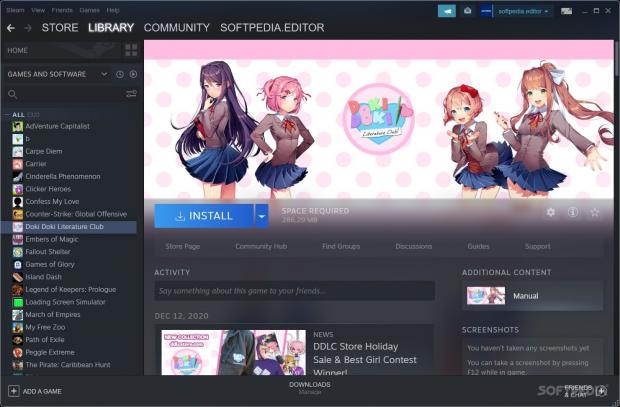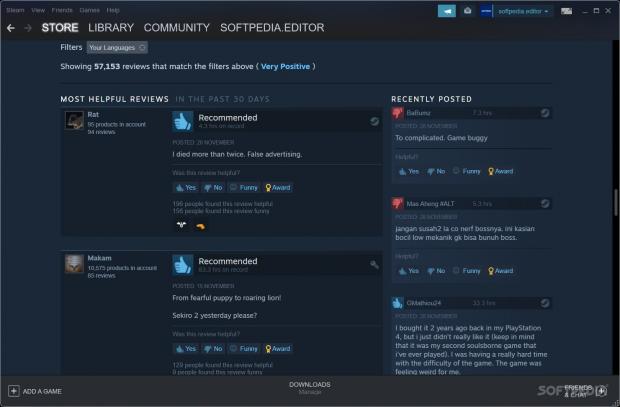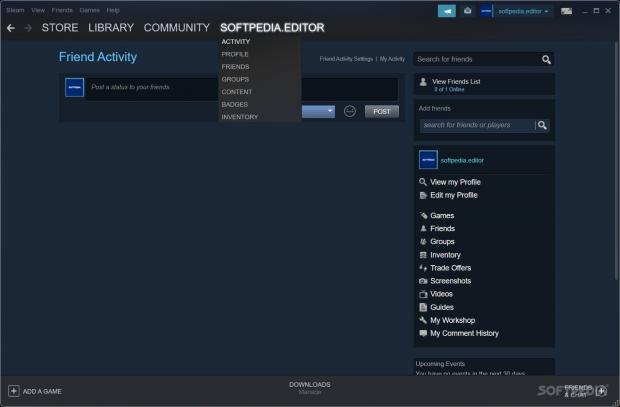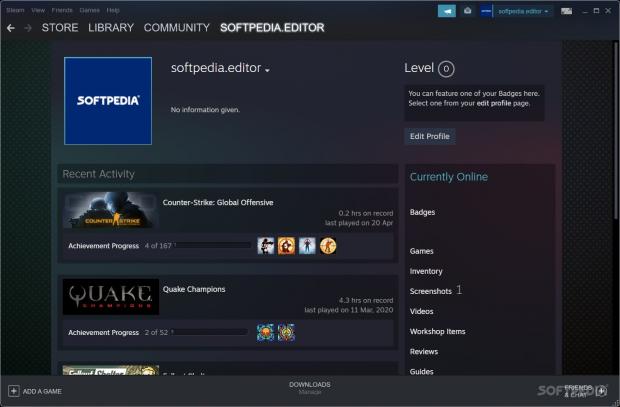Steam is PC gaming's premier storefront. It's attained a sort of special status over the years, both on the drives and in the minds of numerous users, so much so that PC gaming itself is nigh synonymous with Valve's storefront. It figures that, to reach this level of popularity, you'll need some potent, well-designed software.
At its base, Steam is a game launcher with some amenities on top. Users have their digital library, which they can populate with titles available from the Store tab. While the saying that, if a game is on PC, it's probably on Steam is less true these days — owing to some particular publisher exclusivity deals — it nevertheless is the biggest storefront on PC.
Despite continued efforts from numerous competitors, there's hardly any give to Steam's presence on the PC gaming market. Competition came and went, yet Valve's platform never wavered in terms of user base: on the contrary, there's an uptrend in the number of users.
Many games, many ways to play
Users can thus expect to find most games they'd like to play right there: some are free, others are paid, and some straddle the line, mostly by way of featuring in-game purchases. If you're not a fan of anything of the sort, you can add non-Steam games to your library whenever you wish, through the Add a Game button from the bottom-left corner in the Library tab.
Looked through the Store and found a game that looks interesting? Before adding it to your library, consider taking a more thorough look at its Store page. Details about its story's premise, in-game screenshots and videos, as well as some information on the mechanics you're to expect will be featured. System requirements can be found at the bottom of the page, and right below that, you'll be able to see what the community thinks of the game.
Once a game is added to your library, you'll be able to access it whenever you want. Clicking it will reveal the game's header background, which you can change to a custom one anytime, along with the latest news from the developer, any available achievements, as well as community-submitted entries about the respective title.
A community to partake in
It's to be noted that improvements have been made over the years to Steam's overall functionality. Efforts to bring the community together made sense, and whether it is looking for teammates to play with, searching for guides on how to get past an in-game area, or seeing how you can mod a supported game, there's a little bit of something for everyone. Of course, if you don't wish to bother with any of that, then it's perfectly fine: all types of users are welcomed, after all.
This is a worthwhile segue into the community aspect, which can be a bit of a divisive one. On the one hand, it's nice to have all of these elements together under one platform. But on the other, the main gripes pertain to the moderation of it all: often, a game's Reviews section is glutted with humorous entries, which are harmless at best, but drown out the arguably higher-quality, in-depth analyses, at worst.
Much the same can be said about the Curators section, which some may not even pay attention to. Still, those who do notice oftentimes comment on the number of seemingly low-effort posts in that section, which can feel alienating to those who are genuinely interested in perusing the write-ups therein.
Your experience is what you make of it
Despite all of that, the community's not all bad. Looking through a game's community posts might reveal some interesting findings. Whether it is some nice-looking artwork, discussion on a game's story or mechanics, or simply having a good laugh, there's plenty of content to go around.
You may not even care about any of that, however. To many, interaction with the Steam community simply boils down to maintaining their Friends List, no matter how big or small. Befriended users will appear in all sorts of places: you'll be able to view what games you have in common, what titles some of your friends are wishing for, as well as look through their achievements to see how their in-game progress is going.
Trading is also an important aspect of Steam's ever-growing community. Users can purchase games as gifts to store them in their inventory, which they can later exchange for something else, or gift to a friend. The same goes for in-game items and trading cards — some are tradable, some aren't — but one man's trash can be another man's treasure, so if there's something in your inventory you wish to dispose of, feel free to list it on the Market.
Make it yours, then secure it
Looks matter, which is why it's important to be mindful of how your profile looks. Depending on your purchases, achievements, and interactions with the community, you might get yourself some new, cool-looking backgrounds to show off, as well as some badges. Work with what you have, and outfit your account to look the way you want. Spend more time on the platform, and you'll be able to add additional descriptions, in-game moments, feature certain groups, and embellish your profile further.
Security will never not be significant, especially when we're talking of collections of dozens of games. When looking to secure an account, users will be able to benefit from Steam's robust multifactor authentication, working in conjunction with its mobile app, which now includes QR code support, so you can skip typing in the authentication details altogether. As an added layer of security, trades also require one to confirm the transaction.
The Good
It's a place where users can manage their games, try out new releases, chat and team up with their friends, discuss the latest story developments in their favorite titles, trade in-game items, gear their profile to express themselves, and much more.
 14 DAY TRIAL //
14 DAY TRIAL //