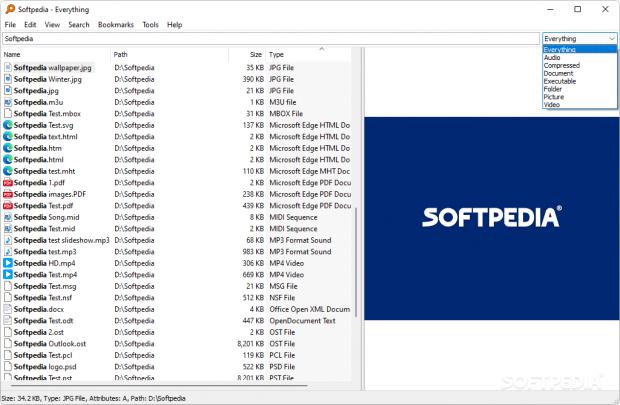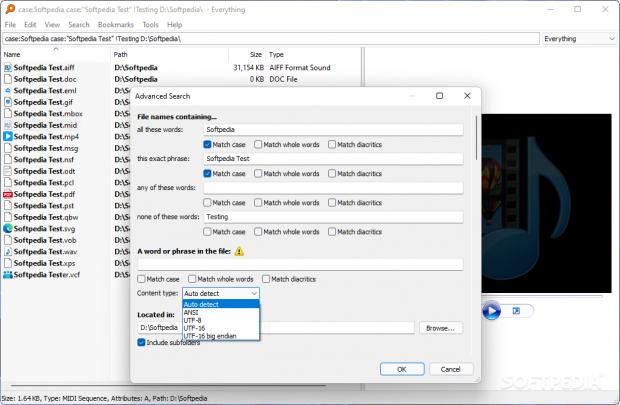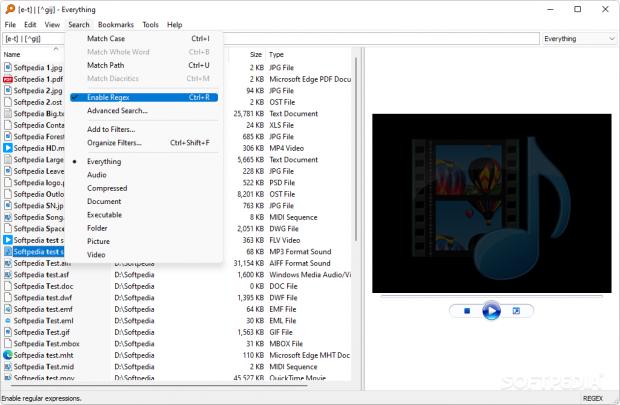The “digital revolution” has undoubtedly brought with it an explosion in the possibilities and the way in which analog data could be transitioned to its counterpart medium. Furthermore, the characteristics of the resulting digital data, now featuring an expansive, scalable nature, in turn, come with and dictate a certain level of complexity. Now, regardless if you’re a more casual user or a veritable data hoarder, the need for having efficient means for searching and finding files is a top priority.
Whether we like it or not, indexing data in order to find it faster is the way forward, and although the built-in Windows OS search capabilities can sometimes be sufficient, Everything is here to provide an extra layer of versatility. Or does it?
Minimalism featured throughout the entirety of the app’s design, which can yield efficiency if you get used to it
The cliché saying “simple is always best” is certainly debatable, but in this case, we believe it to be true, and the design choice for this software to be adequate, especially given its scope and intended purpose.
We didn’t feel that this simple design hindered our interaction, or come at the detriment of essential functionality, but quite the contrary. Having a good overview of the data and quick access to the available features is desirable, but the associated minimalism might or might not be your cup of tea, and could potentially take some getting used to.
Offers instantaneons indexing functionality, right after deployment, which translates into a more efficient workflow
One of the aspects that we enjoyed thoroughly right from the start was that immediately after installation, the app would be initialized with the indexing started, leaving you ready to run searches for your particular data as soon as possible.
Maybe such behavior can be considered a staple by today’s standards, but we feel that it’s always nice to avoid fiddling around with configuration steps or other tweaks, and just start using and enjoying the app right away, especially if you’re not a stickler for complex endeavors.
Go one step further, and structure your searches, by saving the results lists and performing advanced data searches
This is where Everything should shine – the “searches” department. And indeed it does. Running searches iteratively can be exhausting, and this has been well-accounted for, as the app will allow you to save your searches and associated results, and have them neatly structured in your library, ready for future runs.
Furthermore, the available results visualizer comes equipped with ample display capabilities, even featuring a preview module, as well as numerous columns that can be easily toggled, resized, and used for achieving your preferred sorting.
No search utility is really useful without a filtering module, but Everything takes things up a notch and comes with Regex capabilities
It goes without saying, but yes, filtering and Regex capabilities are a must with such software, and we were happy to see that these are part of the package with Everything. Not only will you be able to define specific filters, but just as with the search lists, also save them for further use.
If you’re good with your regular expressions, you’ll be able to tweak and customize your searches in great detail, using search operators, macros, or modifiers, in order to narrow-down the results even more.
In case you need to polish up if you’re rusty on your use and deployment of Regex, or any other search-related aspect, the software comes equipped with very detailed and thorough documentation, which can prove to be of great help.
Excellent alternative, or, dare we say, replacement for the Windows search function, offering reliable performance and instantaneous functionality
Information is essential, and having it available quickly is great. The sum of the requirements of a file indexer can be seen, to a greater or lesser extent, in many apps offering such functionality. This means that for you, the end user, the difference will come in the details, especially if your particular data search necessities are stringent.
Without the intent of putting the Windows search function in a bad light, we can safely say that the capabilities and performance of Everything are superior. Nevertheless, when comparing it with similar software, there might be potential weaknesses, but those concern mostly adjacent features, such as those pertaining to further file management.
But if we’re strictly considering its indexing and search capabilities, these are more than enough for the necessities of the average user and are scalable and extendable if your requirements are more advanced. This, in combination with its minimalist demeanor, makes Everything a solid choice when it comes to data searches.
The Good
The Bad
And it would fall short on such comparisons, but this is not because of its inherent simplicity, but due to the fact that it doesn’t feature such a wide palette of features that go beyond searching capabilities.
The Truth
We believe that Everything manages to rise to such expectations, providing a reliable platform for those seeking a compact and efficient file indexer, whose emphasis leans toward minimalism, but still fares well against the capabilities of other, similar solutions.
 14 DAY TRIAL //
14 DAY TRIAL //