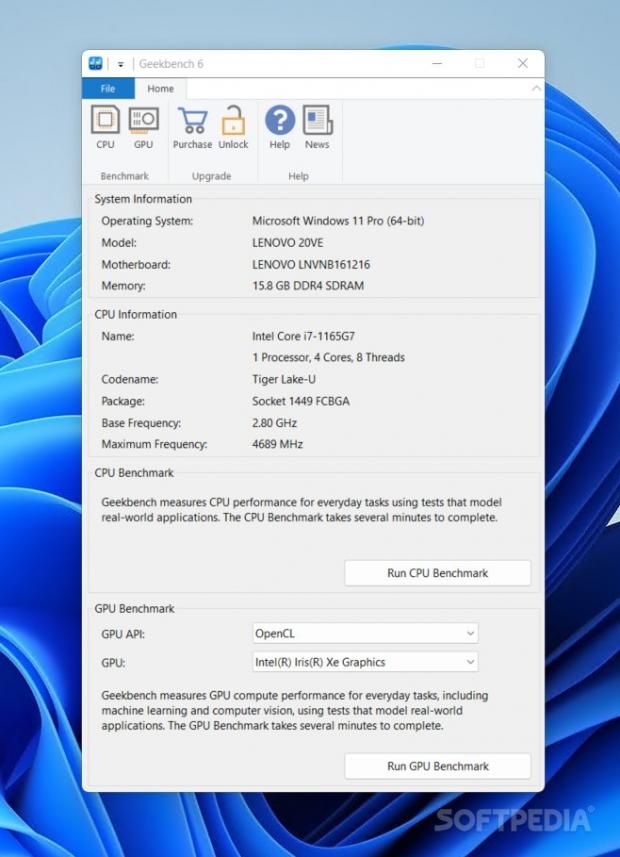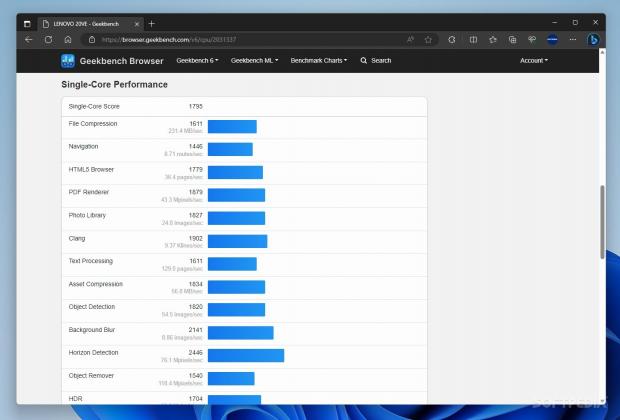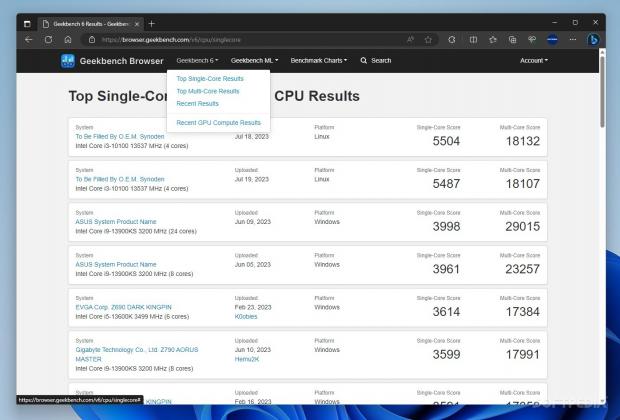Synthetic benchmarks, though niche by design, have made themselves known to increasingly more people over the years. Perhaps you want to test the stability of your processor or graphics card, or maybe you're simply interested in gauging the performance of your hardware. In any case, Geekbench is a particularly notable name in the industry, and is frequently used to conduct CPU and GPU benchmarks.
Geekbench is frequently used to assess the performance of many devices. There's a chance some of you may have heard of the mobile app first, as it's often used in the testing methodologies of many well-known websites in that space. A computer-oriented version is available, keeping much of the simplicity intact.
A simpler process
The main draw of the program, besides putting forth an accessible benchmarking process that requires essentially little to no fiddling from the end user, is the way in which it quantifies a system's performance. The higher the number after the assessment, the more performant your system is, and this approach is appreciated because it makes differentiating between components easier.
Mind you, this is not just for advanced users, but for anyone: if you want to find out if your proposed CPU upgrade is worthwhile from a price-to-performance standpoint, it wouldn't hurt to look at its respective score and compare it with what you currently have.
That is a mere simplification, but it gets the point across insofar as it presents the main strength of the software: accessible benchmarking, both by virtue of being intuitive to get around and being easy to read by a general audience. Though a more advanced user might nevertheless want to look to more exhaustive tools, I still find that Geekbench’s take has its place.
The program can assess CPU and GPU performance
In that vein, the program adopts a simple interface that details the user's hardware, presenting them with some data about their OS, device and motherboard model, and memory. Some amount of CPU information is likewise present: its base and maximum frequencies, as well as its core and thread count are there, among other things.
Though primarily known for its CPU benchmarks, the program is also able to measure a GPU's compute power across different APIs. Switching APIs is about the only option that you have in the interface, with OpenCL and Vulkan acting as the available options.
As such, the end user doesn't really have much in the way of configuring the benchmarking process, and although some may consider it a missed opportunity, the program is clearly targeting a more general audience, so their absence is somewhat motivated by that decision.
Proceeding with the benchmarking itself, there's just one input required from the end user at the beginning: clicking the Run CPU or GPU buttons respectively. Expect to wait a few minutes for your hardware to be assessed, and a browser page will open with the results.
The components will be tested across a wide variety of tasks
In the case of the CPU, single and multi core scores will be provided, which can help one ascertain the single and multithreaded performance of their chip. These two numbers do well to give the user an idea as to how their processor performs, but if they're after delving a bit deeper into its functionalities, scrolling down will reveal the different tests that were conducted to reach those single and multithreaded performance scores.
For the assessments, these tests entail file compression, general navigation, and HTML5 browser performance, among other things. The software will individually assess the processor's single and multithreaded performance related to these tasks. Single core performance is just as important as multi core, especially if you're interested in gaming, but your mileage may vary.
Onto GPU testing, the OpenCL and Vulkan APIs serve to portray how your card deals with computation and graphics APIs, both general-purpose use cases and gaming or interactive media tasks. The standardized makes it simpler to ascertain a GPU's relative performance level.
Geekbench Browser: not a browser app, but a database
Hopefully you'll be happy or at least relieved after seeing the scores for your CPU and CPU. If you're somewhat curious about measuring up against other hardware, the Geekbench Browser you're redirected to upon benchmark completion is a good resource to quantify the performance of certain chips, and why not, compare them against your setup.
The website is essentially a database of all benchmarks conducted through Geekbench, so that should sound interesting enough on its own. It's organized very well, and separates single and multi core CPU scores, along with GPU compute benchmarks, into their separate categories.
You can expect to find all manner of systems in that database, each with its own particularities. For instance, I was surprised to see a Linux 10th Gen i3 system top the Single core charts. Clicking them will reveal some additional information presented in the same way as the details you see after completing a benchmark.
All things considered, Geekbench is a benchmarking tool designed for a more general audience. Thanks to its smooth and easy operation, it can assess your components with minimal work required on your part. If you're curious about how they stack up or want to see if you've got some good value for your money, then you can't really go wrong with Geekbench.
The Good
Going a little further into the accessibility aspect, the way in which the program grades a processor or graphics card's relative performance is intuitively designed: besides making it easy for users to understand where they are with their performance, it also makes comparisons easier.
The database at Geekbench Browser is very neatly organized and contains all sorts of interesting data, which may be of use when you're looking to upgrade your CPU or GPU in the future.
 14 DAY TRIAL //
14 DAY TRIAL //