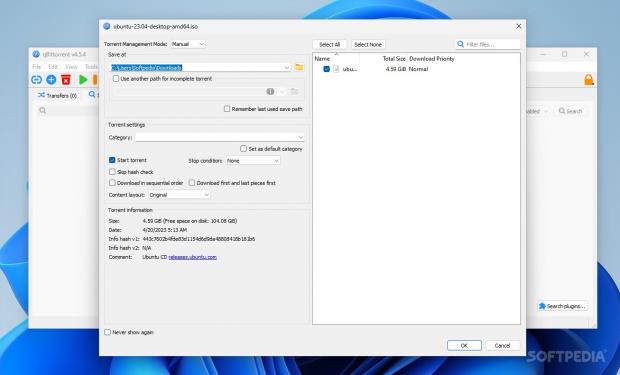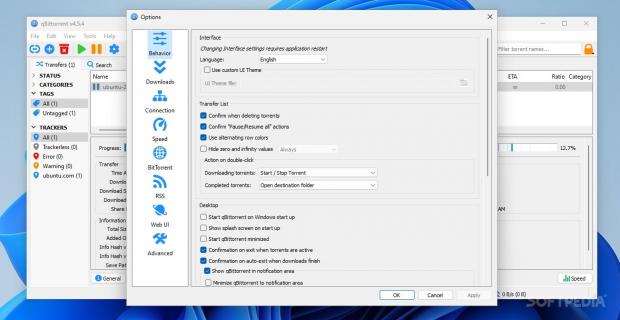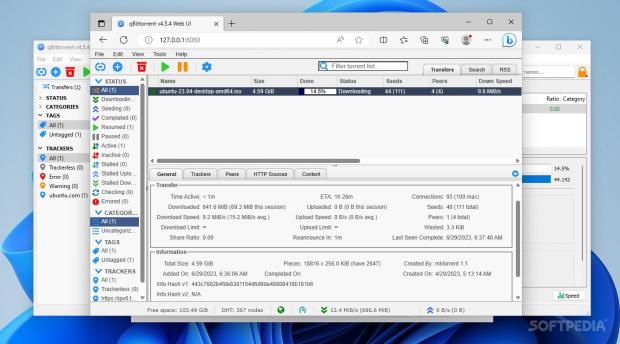Torrenting is often thought of as this arcane mechanism whereby users are able to download all sorts of stuff that would otherwise cost them money. Be it a film, TV series, piece of software, game, eBook, or anything like that, torrenting is somehow inextricably linked to the internet as we know it. qBittorrent is a software solution that facilitates this process in a way that is free, safe, and most of all, transparent.
If you're about to take a trip to the world of torrenting, it's best to come prepared. qBittorrent is a solution that is often seen as the de facto choice for many, especially when transparency, reliability, and ease of use are of concern. In a market where torrents must be handled with care, trusting your torrenting client is exceptionally valuable.
An open-source client
What this particular solution brings to the table is an open-source and more transparent alternative to uTorrent, where the focus lies in providing an unobtrusive, ad-free experience that does away with all the bloatware you may typically associate with torrenting.
Practicality is just as valuable as the aforementioned traits, which is why the program manages to stay sufficiently light to allow smooth operation, while still providing all the functionality you'll need. Though its interface may not turn any heads, qBittorrent is all about function over form, but it's not like the latter is sacrificed in any way.
Instead, it's more that the program has been optimized to let users focus on other matters, such as properly vetting the torrents they download, and so on. When the software doesn't work against you, it's much easier to stay focused and be attentive to what you let through.
Friendly to all types of users
If you're a beginner user, then you'll be happy to know that the client can essentially be a set-and-forget matter: install it, and associate magnet links to it. Once that is over and done with, you'll just have to pray that the peer-to-peer connection favors you for the day.
Before downloading a torrent and choosing its save location, you can opt to download it in sequential order, skip the hash check, and assign it to a category for organizational purposes. Once added, you can choose to edit its trackers, assign tags to it, set speed and share limits, and more. Previewing files as they're downloading is possible, but this is best used when toggling sequential downloads.
Either way, you don't necessarily have to go deep into the weeds with this one if you don't want to. The program somehow manages to marry both simplicity and complexity, while not favoring one side over the other. This makes it so that it is usable by both beginners and more advanced users alike.
Behavioral configuration
If you're a more discerning user, you'll come to see that qBittorrent offers a lot for a torrenting client. From the thorough configuration possibilities in the Options menu to the Web UI, Search Engine, and other such features, you can readily experiment with the program and make it behave in a way more suited to your needs.
Fittingly, Behavior is the first section you'll see when you head into the Settings menu. You can expect to find some more-or-less generalist options that can make navigating and working with the program easier: confirming torrent deletions, configuring double-click actions, and perhaps more importantly for some, inhibiting system sleep when downloading or seeding torrents.
There is, of course, some manner of configurability for organizing and grouping downloads. In essence, you can manage how torrents are downloaded and grouped, and there are even a few options to enable you to automatically add torrents from certain folders. Additionally, you may choose to exclude specific file names, and for the craftier among you, notify you via email upon download completion. Automatically running an external program, either once a torrent is added or fully downloaded, is another option to consider.
Depending on your setup, you may also want to take a look at the Connection and Speed categories. Set an incoming port for connections, and limit their maximum values to a number that is comfortable for your network. Global and alternative rate limits can likewise be put in place — some may even benefit from setting those up, as they can help prevent ISP throttling.
IP Filtering and the Web UI
Proxy servers, which can be readily toggled for peer connections, or used only for torrents, can be set up from the same interface. The same is true for IP Filtering, which can be engaged by path, or through manual banning, and can help restrict certain addresses from coming into contact with your connection.
Taking this further, the BitTorrent section lets you manage the handling of your torrents with greater control, such as toggling queueing, imposing seeding limits, automatically adding trackers for any new downloads to get your ratio up, and so on.
The Web UI functionality is also very interesting by itself. In short, it lets you view the qBittorrent interface in your browser and manage everything from there. As you can imagine, it's a viable way to manage seeding and downloading from a web interface, provided you have the necessary authentication details.
More granular control can be achieved via Advanced Options
Unless you're experienced with more particular options, it's not necessary to head into the Advanced Options menu. Therein, users will be able to tweak the program's behavior in a more granular manner. Manage cache values and buffers, configure peer turnover, bind to an optional IP address, and other similar functions from that menu.
A notable feature of the program comes with the Search Engine. In short, users can look up torrents from a variety of websites, which can be installed as plugins. Adding them is relatively straightforward, and if convenience is important to you, this essentially spares you of having to use your browser to navigate to the respective tracker's website.
The Good
The program is customizable to a very granular degree, but you don't have to delve in if you don't want to. The default configuration should get most users by without a problem, yet if you ever feel the need to modify a few configurations, there's plenty to go around here.
There are several nice-to-haves that don't take much at all to set up. More specifically, the Web UI and Search Engine are intuitive enough to work with that you don't need to be an advanced user, just a slightly curious one, to benefit from their existence.
 14 DAY TRIAL //
14 DAY TRIAL //