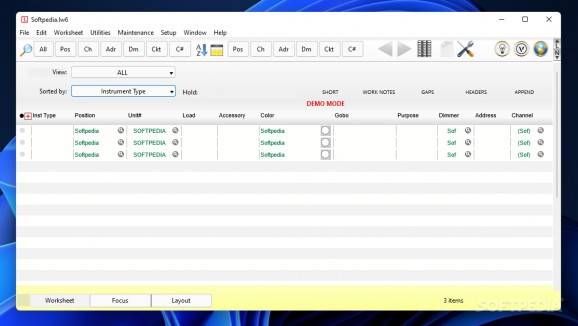Compare information and correct potential errors in lighting diagrams for your next project using this feature-rich software solution. #Create diagram #Circuit designer #Electrician organizer #Electrician #Worksheet #Circuit
Irrespective of whether you are fitting, testing or repairing electric systems and wiring, your role as an electrician entails ensuring electrical current flows safely and smoothly to outlets and devices.
Ligthwright is a tool designed for electricians who create, plan and implement lighting systems in both commercial and residential buildings.
When it comes to features, this is where the application stands out. To be more precise, you can create your own diagrams where you specify everything from the type of lighting solution used to the hookup arrangement and its purpose.
The app enables you to schedule maintenance tasks, reconcile errors in your worksheets and classify notes as to-do tasks or as themes to discuss with your client, for instance.
The app allows you to import your previous notes that you stored in TXT, CSV and TAB formats. It would be useful if it allowed you to load data from other types of databases as well.
In spite of the numerous features, the interface is quite clear and uncluttered. You can start working on your next lighting worksheet by accessing the options in the upper region in the main window.
In the lower section, you can analyze all details associated with the items you add to your diagram. For example, when you include a dimmer, you can preview information regarding its purpose, wattage, position and whether it comes with special accessories or not.
While it is designed to help you manage work-notes effortlessly, Ligthwright can also prove useful when it comes to tracking equipment and materials you might need to complete a certain project.
It is worth mentioning that you can include a header, title and add foot notes to all diagrams you create with this program. Moreover, it reminds you to save your progress approximately once every 30 minutes.
Lastly, you should know that you can print or copy the technical reports to clipboard.
Given the plethora of options it comes with, Ligthwright can be a reliable tool if you are an electrician who regularly designs and implements lighting systems.
What's new in Lightwright 6.0.43 Build 420:
- NEW FEATURES IN THIS VERSION:
- Added tooltips to worksheet and layout controls.
- Revised Help menu, with direct links to support pages at lightwright.com.
Lightwright 6.0.43 Build 420
add to watchlist add to download basket send us an update REPORT- runs on:
-
Windows 10 64 bit
Windows 8 64 bit - file size:
- 136 MB
- filename:
- lw6.0.43.420-x64setup.exe
- main category:
- Authoring Tools
- developer:
- visit homepage
Windows Sandbox Launcher
4k Video Downloader
Bitdefender Antivirus Free
calibre
IrfanView
7-Zip
Context Menu Manager
Microsoft Teams
ShareX
Zoom Client
- Microsoft Teams
- ShareX
- Zoom Client
- Windows Sandbox Launcher
- 4k Video Downloader
- Bitdefender Antivirus Free
- calibre
- IrfanView
- 7-Zip
- Context Menu Manager