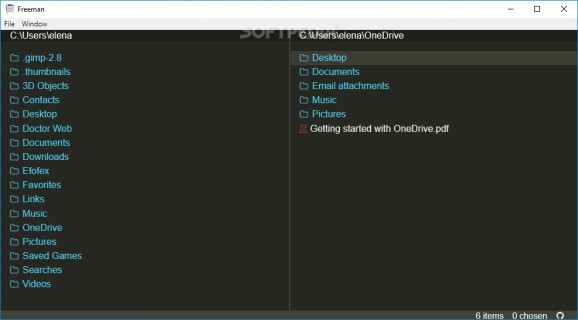Elegant and seemingly simplistic dual-pane file manager that actually has built-in terminals for power users to enhance its functionality #File manager #Free file manager #Simple file manager #File #Manager #Management
Specially made for power users who prefer using the keyboard rather than the mouse, Freeman is an extensive file manager that supports multiple platforms. In addition to Windows, it works on Linux. It was developed with the Electron framework and it's wrapped in a sophisticated-looking interface with a dark theme that puts emphasis on simplicity.
Following a fast setup operation that shouldn't give you any trouble, you come face to face with a dual-pane window that gives you the possibility to navigate two distinct locations on your hard drive.
Besides a couple of common options that are in no way related to a file manager's functions, no settings are made visible in the menu bar, and there is no context menu. The mouse can only be used for opening folders and files as well as launching applications on click. Other than that, you have to resort to the keyboard.
For example, items can be selected with spacebar (their entries turn from blue to yellow), copied with Ctrl+C, cut with Ctrl+X, and pasted with Ctrl+V. You can create new folders with Ctrl+N, minimize Freeman to the taskbar with Ctrl+M, as well as go back and forward using the left and right arrow keys. Up to this point, the file navigator is similar to Windows Explorer. The status bar reveals all items in the current folder, along with all selected (highlighted) objects.
A terminal is integrated into each navigation pane to extend the application's functionality beyond what Windows Explorer has to offer. This makes the application fully customizable for hardcore users who would like to tweak it in all aspects.
Taking everything into account, Freeman is ideal for PC users interested in a powerful and customizable file manager that still retains an elegant feel to it. It would've been helpful if it came bundled with a full list of supported commands. Nevertheless, the software product has only been recently released and is not stable yet, so there's plenty of room for improvements.
Freeman 0.9.1 Pre-release
add to watchlist add to download basket send us an update REPORT- PRICE: Free
- runs on:
-
Windows 10 32/64 bit
Windows 8 32/64 bit
Windows 7 32/64 bit - file size:
- 42.9 MB
- filename:
- freeman-setup-0.9.1.exe
- main category:
- File managers
- developer:
- visit homepage
ShareX
Bitdefender Antivirus Free
IrfanView
Zoom Client
Context Menu Manager
Windows Sandbox Launcher
4k Video Downloader
7-Zip
calibre
Microsoft Teams
- 7-Zip
- calibre
- Microsoft Teams
- ShareX
- Bitdefender Antivirus Free
- IrfanView
- Zoom Client
- Context Menu Manager
- Windows Sandbox Launcher
- 4k Video Downloader