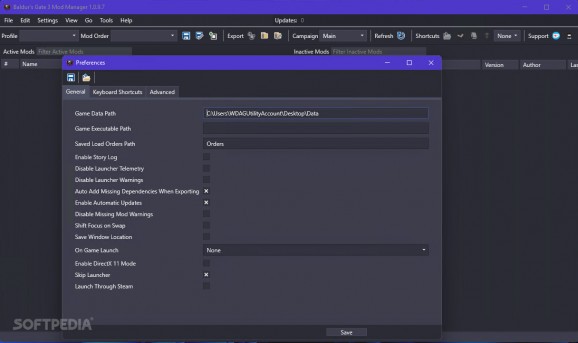Enable the mods that best suit your current playthrough of Baldur’s Gate 3 through this free and open-source extension management utility #Baldur’s-Gate 3 #Mod management #Add-on loading #Baldur’s-Gate-3 #Custom #Add-on
Perhaps one of the most pivotal features of a game remains its support for fan-built modifications out of the box. This characteristic alone is responsible for prolonging the lifespan of a wide variety of titles that are limited by short campaigns or have otherwise long been abandoned by the original developers.
Since certain modifications can cause conflicts when combined, removing the files from the game’s directory each time a different style of gameplay is adopted can feel tedious, which is where Baldur’s Gate 3 Mod Manager comes into play.
Featuring a comprehensive, yet cleanly-designed dual-pane layout separating the currently active mods from the deactivated ones, the app at hand lets you swiftly import mods by using the file picker or dragging and dropping their files unto its open window. Instead of having to visit the help file or description of each add-on individually, the program streamlines the details and displays them in a neatly-organized tabular view.
The utility’s portable form factor and automation capabilities make it perfect for Local Area Network based co-op sessions, where organizers can save and input mod loading orders more easily on multiple machines.
What's new in Baldur’s Gate 3 Mod Manager 1.0.9.7:
- Fixed the game closing after it's launched - Turns out it needs the "current working directory" to be in the bin folder.
- Fixed override mods that are in the load order not being visible after refreshing.
- If a profile display name is empty, it now defaults to the folder name.
- Launcher preferences should now only update if one of the "disable launcher" options is set, like "Disable Launcher Telemetry". They will also be updated if mods are active (telemetry / the mod warning should be disabled).
Baldur’s Gate 3 Mod Manager 1.0.9.7
add to watchlist add to download basket send us an update REPORT- runs on:
-
Windows 11
Windows 10 32/64 bit - file size:
- 5.7 MB
- filename:
- BG3ModManager_Latest.zip
- main category:
- Gaming Related
- developer:
- visit homepage
Context Menu Manager
Zoom Client
Bitdefender Antivirus Free
calibre
Windows Sandbox Launcher
IrfanView
4k Video Downloader
7-Zip
Microsoft Teams
ShareX
- 7-Zip
- Microsoft Teams
- ShareX
- Context Menu Manager
- Zoom Client
- Bitdefender Antivirus Free
- calibre
- Windows Sandbox Launcher
- IrfanView
- 4k Video Downloader