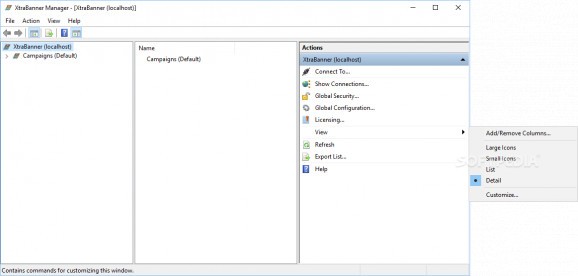A reliable and stable solution that enhances the mailing infrastructure in the organization and personalize day to day correspondence with graphical banners and commercialized texts. #Mail campaign #Send message #Customize e-mail #Campaign #Campaign #Campaign
If you have to handle a lot of email messages on a daily basis, you probably considered turning to specialized third-party applications to simplify your tasks.
For instance, XtraBanner Manager is one of the applications that can help you achieve quick, satisfactory results by providing you with several relevant functions.
XtraBanner Manager is one of the applications that can help you improve the way you keep in touch with various contacts by customizing your emails with various components.
It is specially tailored to meet the needs of companies and users with similar profiles, as the contents of their emails can be enriched to feature banners that are linked to products, services, e-mail addresses or websites.
This application is built using the Microsoft Exchange Server infrastructure, thus saving you time spent modifying the mail flow. More so, it does not require dedicated servers for the same reason.
You can personalize emails sent from a broad range of cloud email services or regular servers. The messages can be customized both on-premise and in the cloud, providing you with multiple possibilities.
After you launch the application you can access a list of banners and signatures directly from the main window by expanding the Campaigns category and navigating to the desired subcategory. Here you can generate banner and signature rules by clicking the dedicated buttons in the right panel.
Creating a banner rule requires you to assign it a name, set a start date and an ending one, modify its priority level and edit the campaign options for it. It is possible to add up to eight banners or text fragments by clicking the plus-shaped buttons and inserting your content. Testing it can be done by clicking the central magnifying glass button.
XtraBanner Manager is a reliable tool that enables you to enrich your emails by inserting custom banners or signatures to your messages. It uses Microsoft Exchange Server's infrastructure, lets you create banner and signature rules and can edit items on-premise or in the cloud.
What's new in XtraBanner Manager 5.0.1912.1000:
- Full support for TNEF and MIME messages. Bug Fixes.
XtraBanner Manager 5.0.1912.1000
add to watchlist add to download basket send us an update REPORT- runs on:
-
Windows 10 32/64 bit
Windows 2008
Windows 2003
Windows 8
Windows 7
Windows Vista
Windows XP - file size:
- 24.6 MB
- main category:
- Internet
- developer:
- visit homepage
4k Video Downloader
Microsoft Teams
calibre
IrfanView
Zoom Client
ShareX
7-Zip
Windows Sandbox Launcher
Context Menu Manager
Bitdefender Antivirus Free
- Windows Sandbox Launcher
- Context Menu Manager
- Bitdefender Antivirus Free
- 4k Video Downloader
- Microsoft Teams
- calibre
- IrfanView
- Zoom Client
- ShareX
- 7-Zip