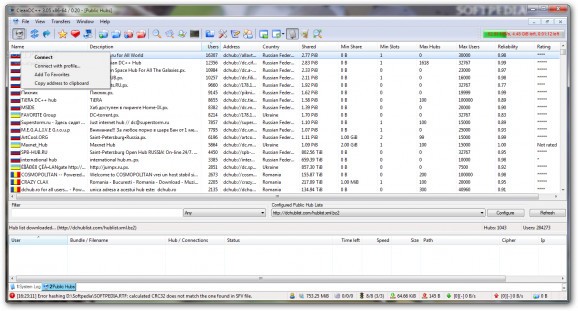P2P file sharing app that features multi-hub connections, speed limits for downloads and uploads, task prioritization, network statistics, and more. #Folder share #Download file #Share file #Download #Downloader #Connect
CleanDC++ is a peer2peer file sharing application that enables you download files from other users all over the world, as well as to let them download data you provide sharing access to.
It features multi-hub connections and lets you pause and resume downloads, in addition to viewing network statistics and limiting the download and upload speed. Those familiar with StrongDC++ or DC++ shouldn't have any issues in figuring out this app's options.
Wrapped up in a user-friendly interface with a neatly organized structure, CleanDC++ lets you quickly connect to any address.
You can edit your display name, email address and description, proceed with the default configuration for automatic incoming connection type detection, or customize settings when it comes to the network interface to apply to all connections, using the firewall with UPnP, manual port forward or passive mode instead of direct connection mode, as well as insert an HTTP proxy.
As previously mentioned, it's possible to define limits for the download and upload speed. Moreover, you can specify the number of upload slots, maximum opened ones, make CleanDC++ open an extra slot if the speed drops below a certain level, set the maximum simultaneous downloads, slot ratio and small file size for upload limits, and so on.
You can indicate the directory whose files and subfolders will be shared with other users, point out folders for finished and unfinished downloads, ask the program to automatically set downloading priorities based on the progress or to equalize all tasks, skip zero-byte files or downloading files already in the share and queue, and more.
The interface can be customized when it comes to colors, fonts, themes, audio alerts for important events, toolbar, confirmation dialogs, areas to automatically open at startup, and other aaspects. You can also create an ignore list with users, switch to another UI language, as well as ensure security by applying a private key file, own certificate file and trusted certificates path.
CleanDC++ worked smoothly in our tests, without triggering the operating system to hang, crash or prompt error messages. It has a good response time to commands and downloads files in reasonable time while remaining light on system resources. Taking into account its wide array of options and configuration settings, you can definitely explore CleanDC++ for yourself.
CleanDC++ 3.10
add to watchlist add to download basket send us an update REPORT- runs on:
-
Windows 8
Windows 7
Windows Vista
Windows XP - file size:
- 6.3 MB
- main category:
- Internet
- developer:
- visit homepage
calibre
Windows Sandbox Launcher
ShareX
Bitdefender Antivirus Free
Context Menu Manager
IrfanView
7-Zip
Microsoft Teams
4k Video Downloader
Zoom Client
- Microsoft Teams
- 4k Video Downloader
- Zoom Client
- calibre
- Windows Sandbox Launcher
- ShareX
- Bitdefender Antivirus Free
- Context Menu Manager
- IrfanView
- 7-Zip