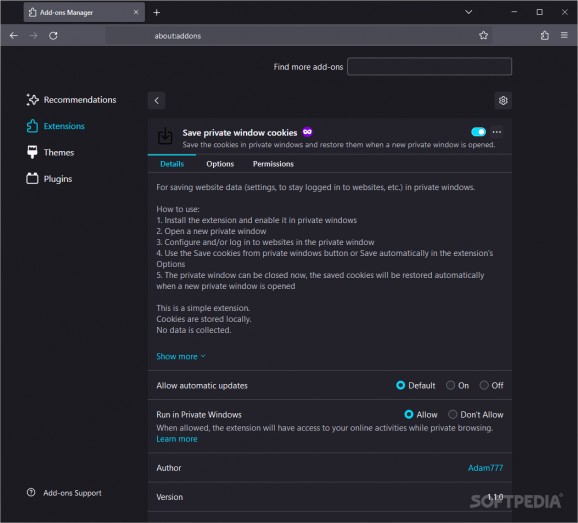Save websites’ cookies when logging in through private windows using this free and open-source, cross-platform browser extension #Cookie saver #Private windows #Local data #Cookie #Saver #Private
Given the way in which data can be weaponized against individuals for nefarious purposes, an increasingly higher number of people wish to stay in control of the way personally identifiable details can be accessed by malignant actors. While paying for a VPN such as Mullvad or using the TOR browser may be the safest options, those who want to keep their browsing history away from the prying eyes of nosy siblings or competitive coworkers can simply make use of their web navigator’s Private Window feature, which is enhanced by an extension known as Save private window cookies.
One of the utility’s greatest strengths is cross-platform compatibility, meaning users do not have to compromise by switching browsers in order to access its full functionality, given the support for three of the major players, such as Mozilla Firefox, Google Chrome and Microsoft Edge. Once added, the extension’s ability to run in private windows must be enabled to ensure proper functioning through a prompt that automatically comes up after installation, which is usually off by default as a security measure to safeguard users’ privacy.
While the main purpose behind the functionality of a browser’s private session is to exclude the accessed websites from the history menu, other elements such as passwords and cookies are also omitted, which can be useful for guests or friends who want to quickly log in to an online service without fearing their credentials are automatically saved in your browser’s database.
However, those who like to access a second account without having to log out of the main one can do so through a new private window, and the extension itself seeks to automate that action by retaining the data locally, thus allowing you to avoid manually entering the username and password each time. Cookies can be saved automatically as soon as they are created, for logging in to more than one service, or manually through the extension’s dedicated menu when wanting to be selective regarding the websites visited.
Finally, when switching between browsers, the saved data can be backed up and restored with ease, while those who no longer need a session’s cookie content and want to avoid leaving any traces on the device can also delete the stored items when necessary.
Whether you want to run two accounts side-by-side without relying on more complex options such as Multi-Account Containers, or you wish to avoid leaving particular websites’ addresses in the history menu while also logging in effortlessly for privacy-related reasons, Save private window cookies may be the right tool for the job, since it stores the data locally and maintains a lightweight memory footprint while in use.
What's new in Save private window cookies 1.2.0:
- The backup file is no longer removed from the web browser's download history
- Updated for Firefox storage partitions
- Manifest V3 update
- Improvements
Save private window cookies 1.2.0
add to watchlist add to download basket send us an update REPORT- PRICE: Free
- runs on:
-
Windows 11
Windows 10 32/64 bit - file size:
- 15 KB
- main category:
- Internet
- developer:
- visit homepage
4k Video Downloader
Windows Sandbox Launcher
Microsoft Teams
Context Menu Manager
ShareX
Zoom Client
7-Zip
IrfanView
calibre
Bitdefender Antivirus Free
- IrfanView
- calibre
- Bitdefender Antivirus Free
- 4k Video Downloader
- Windows Sandbox Launcher
- Microsoft Teams
- Context Menu Manager
- ShareX
- Zoom Client
- 7-Zip