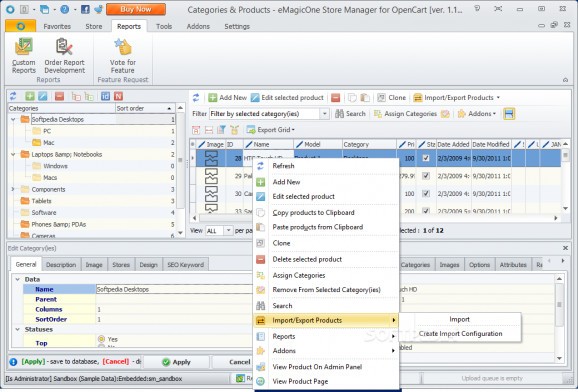Professional program for managing OpenCart daily operations with aid of product, manufacturer, category, order and attribute features, connection wizard, reports and plugins. #OpenCart management #OpenCart manager #E-store management #OpenCart #E-store #Manufacturer
Store Manager for OpenCart is an advanced software application whose purpose is to help you simplify and automate online OpenCart operations. It comes with tools specialized in product, category, manufacturer and attribute management, reports, price editor, order and invoice creation, as well as several add-ons.
The program makes use of a ribbon-like interface which makes it easier for you to switch between its main features, such as favorite items, store, reports, tools, add-ons, as well as several configuration settings.
The GUI is made up of several floating panels that give you the freedom to rebuild the layout according to your preferences, as you may move them to a different position in the working environment and close some of them.
You can change the looks of the app by choosing between several themes. A help manual is included in the package in case you need extra information about several parameters.
Store Manager for OpenCart gives you the possibility to follow a step-by-step approach for configuring your live store. You may opt for a simple or advanced mode.
The simple one enables you to set up FTP parameters (server address, user name, password, store root directory) and test the connection. Aside from the FTP setup options, the advanced wizard gives you the possibility to select the connection type, namely direct connection to remote database, HTTP tunnel and PHP MySQL bridge connection.
Store Manager for OpenCart helps you create, modify or remove OpenCart categories and keep track of all your categories with the aid of an Explorer-like layout. You can browse the category tree just as you browse your folders and change the price of multiple products at once.
Product management features allow you to manage all items, add product descriptions, upload images, remove items from the list, assign categories to multiple products at once, export product data to HTML or XLS, update OpenCart products in bulk, keep an inventory, apply filters, search for product items, and view related products.
The utility lets you add, edit or delete customers, generate a list of customers of your store and basic information, save customer data to XLS, HTML, XML, CSV or plain text file format, as well as apply filters.
You may define the manufacturers of your products by inserting, altering or removing manufacturer info, as well as add a custom picture to each manufacturer.
The application reveals detailed information about all orders placed by your customers, such customer (e.g. address name, telephone number), order (e.g. shipping and payment methods, order status), payment, shipping, product and voucher data. You may export the information to HTML, XML, CSV, XLS, XLSX or plain text file format.
Store Manager for OpenCart gives you the freedom to choose between several preset reports (e.g. barcode labels, best customers, best sellers, customers, invoice, orders, product list) or create a custom one.
Add-ons help you extend the program’s functionality, and you can use them for various tasks, such as automated product importing options and QuickBooks, eBay, ICEcat Product Catalogue and Amazon integration.
Last but not least, a group of tool is designed for offering you the possibility to back up and restore your database, automate the backup process, store data in a custom SQL database, manage FTP task queue, as well as work with a raw table editor.
Store Manager for OpenCart integrates a powerful and comprehensive suite of features for helping you manage your OpenCart daily operations. The advanced package of configuration settings makes it approachable to power users.
What's new in Store Manager for OpenCart 2.5.0 Build 1299:
- Improvement:
- OpenCart filters support has been added in current release of Store Manager. Now, users can add, edit and delete filter for OpenCart products and categories.
Store Manager for OpenCart 2.5.0 Build 1299
add to watchlist add to download basket send us an update REPORT- runs on:
-
Windows 2008
Windows 2003
Windows 8 32/64 bit
Windows 7
Windows Vista
Windows XP - file size:
- 1.9 MB
- filename:
- OpenCartManagerSetup.exe
- main category:
- Internet
- developer:
- visit homepage
calibre
IrfanView
4k Video Downloader
ShareX
Context Menu Manager
Bitdefender Antivirus Free
Zoom Client
Windows Sandbox Launcher
7-Zip
Microsoft Teams
- Windows Sandbox Launcher
- 7-Zip
- Microsoft Teams
- calibre
- IrfanView
- 4k Video Downloader
- ShareX
- Context Menu Manager
- Bitdefender Antivirus Free
- Zoom Client