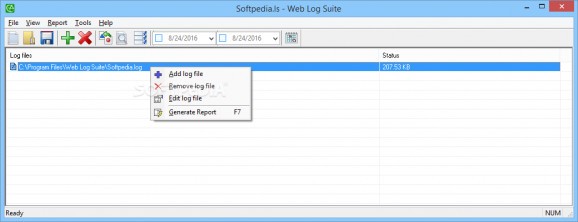Web server log analyzer made to generate detailed reports with visitor statistics and which has support for spider auto-detect, advanced filters, FTP, HTTP or ODBC protocols. #Log analyzer #Analyze log #Webserver analyzer #Log #Analyze #Generate
Web Log Suite is a web server log analyzer made to generate detailed reports from raw logs with visitor statistics. It auto-detects spiders and offers support for a wide range of log file types, such as LOG, TXT, ODT and XLSX, in addition to archive files.
The application comes in handy to site administrators who want to learn stats about their website's visitors and their activities, including their geographical location, file access, referring pages, search engines, errors, search words and phrases, among others.
Wrapped up in a user-friendly interface with a well-structured layout, Web Log Suite asks for a log file location at startup, whether it's a local path, ODBC database, FTP or HTTP server, in order to automatically identify all containing logs and add them to the workspace. Otherwise, you can begin with an empty workspace to manually import logs.
All shown logs can be filtered by specifying a start and end date when consulting a calendar, as well as by host name/IP address, page/file referrer, top level or virtual domain, response code, method, referring sites, country, IP list (text file), operating system, browser, user (login), or groups.
You can remove any item from the list, edit the attributes of a log file, as well as generate an HTML, CSV or TXT report using information for all displayed logs.
The active workspace can be saved to file and later resumed. Moreover, you can view a log with details concerning the program's activity, preview the report in the main app window, manage spiders, update auxiliary databases, look up DNS addresses, schedule email notifications, customize the date and time format, edit templates, and more.
The utility worked smoothly in our tests, without triggering the OS to hang, crash or prompt error messages. It had low impact on computer performance, identified log files without any issues, and generated reports swiftly.
To wrap it up, Web Log Suite comes loaded with a rich set of features and customization preferences to help website admins create comprehensive visitor reports from log files.
More features are available in Web Log Suite Professional and Web Log Suite Enterprise.
Web Log Suite 9.2 Build 0737
add to watchlist add to download basket send us an update REPORT- runs on:
-
Windows 10 32/64 bit
Windows 2008
Windows 2003
Windows 8 32/64 bit
Windows 7 32/64 bit
Windows Vista 32/64 bit
Windows XP
Windows 2K - file size:
- 10.4 MB
- filename:
- wlssetup.exe
- main category:
- Internet
- developer:
- visit homepage
calibre
ShareX
Context Menu Manager
7-Zip
Zoom Client
Windows Sandbox Launcher
4k Video Downloader
Microsoft Teams
Bitdefender Antivirus Free
IrfanView
- Microsoft Teams
- Bitdefender Antivirus Free
- IrfanView
- calibre
- ShareX
- Context Menu Manager
- 7-Zip
- Zoom Client
- Windows Sandbox Launcher
- 4k Video Downloader