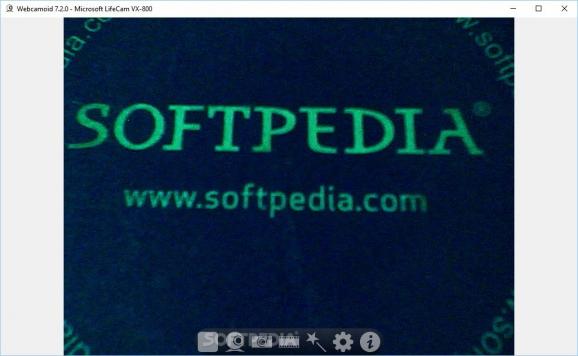Seamlessly manage multiple webcams and take advantage of all their individual highlight features to stream video or take snapshots via this app. #Webcam manager #Manage webcam #Webcam capture #Webcam #Camera #Record
Webcamoid Portable is a lightweight piece of software that enables you to easily add and manage multiple webcams that you connect to your computer.
The setup is as simple as it gets, especially as it entails decompressing the archive in any desired location on your hard disk. Upon launch, you come face to face with an unpolished and minimalistic interface that consists of a toolbar in the lower part and a larger area that enables you to record, stream, capture the desktop and browse through the options.
Although the UI appears simple and straightforward at first, things tend to become slightly confusing when you begin to go through the menus. The tool could use a Help section that provides users with more details about how to take advantage of the full set of features the app comes with.
The highlight of the program stems from the fact that you can add multiple devices without too much hassle and switch between them with just one click. As you would expect, the tool permits you to configure the recording parameters for each camera you connect.
In addition to configuring the brightness, contrast, exposure and other visual parameters, you will be happy to learn that you can add all sorts of funny effects to the captured content.
As a side note, even if you have no camera connected to your computer, the program records your desktop. Unlike webcam management, you cannot change the capture parameters and cannot minimize the app's main window. It would have been nice if the utility enabled you to record your screen or take screenshots that you can share with others.
Webcamoid Portable is an interesting utility that can is a cost-free solution to expensive software solutions. While it does not come in the most appealing or user-friendly package, the app does include several powerful features.
What's new in Webcamoid Portable 9.1.1:
- Removed Qml import line that prevented UI to load.
- Using common AppID for all platforms.
- Fixed ARM packages upload on release.
Webcamoid Portable 9.1.1
add to watchlist add to download basket send us an update REPORT- portable version
- This is the portable version of the application. An installable version is also available: Webcamoid
- runs on:
-
Windows 11
Windows 10 32/64 bit
Windows 8 32/64 bit
Windows 7 32/64 bit - file size:
- 110 MB
- main category:
- Internet
- developer:
- visit homepage
IrfanView
Windows Sandbox Launcher
Zoom Client
Context Menu Manager
7-Zip
Microsoft Teams
ShareX
calibre
Bitdefender Antivirus Free
4k Video Downloader
- calibre
- Bitdefender Antivirus Free
- 4k Video Downloader
- IrfanView
- Windows Sandbox Launcher
- Zoom Client
- Context Menu Manager
- 7-Zip
- Microsoft Teams
- ShareX