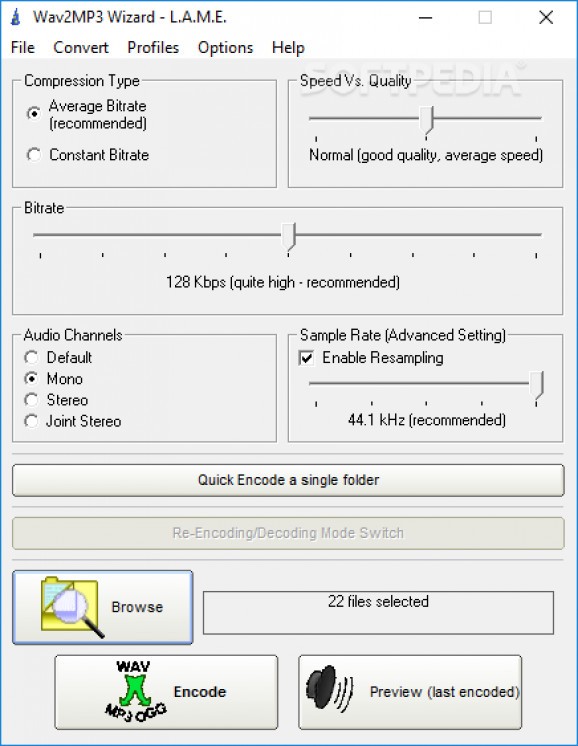Convert your WAV files to MP3 format and save space while preserving quality, with this software that also supports encoding and decoding to and from OGG, FLAC #WAV to MP3 #Encode to MP3 #Decode WAV #WAV2MP3 #MP32WAV #Encoder
This application will help users convert their WAV files to MP3 format and save space, while still retaining good audio quality. With its compact interface that features easy-to-use tools, Wav2MP3 Wizard could be a good choice for those who require a lightweight solution for managing their audio files from one format to another.
Wav2MP3 Wizard boasts an easy-to-use layout that contains all the conversion tools and settings laid out in a logical order.
Users will appreciate the ease with which the files can be converted and the large, discernible, sliders and adjustments available on its interface.
Audio content can be easily added using the browsing feature of the program and users can manage the list of files or view their properties very fast.
Once all the selected files have been added with the browsing function, users can select to either encode from WAV to MP3 format or decode from MP3 to WAV, OGG and FLAC formats.
For users who require an efficient process, Wav2MP3 Wizard provides the ability to select a single folder for conversion, this way offering a faster workflow.
One welcomed feature of the application is the variety of presets for the audio quality settings of the output files. Users can easily select from a list of audio profiles, the settings that best fit their requirements. Wav2MP3 Wizard offers plenty of options to choose from, with presets like radio quality, CD quality or studio quality.
Wav2MP3 Wizard provides users with the option to enter metadata in the files chosen for the conversion. The new audio information can be entered directly from the browsing feature of the application and it overrides the existing metadata automatically.
The application also allows users to play the encoded / decoded files directly from its interface, eliminating the hassle of separately opening the files in some external audio player. Users are able to define a preferred media player that Wav2MP3 Wizard will always use to play the files directly, at the touch of a button.
Wav2MP3 Wizard is a good software solution for converting WAV files to MP3s and vice versa, which offers support for a handful of other formats.
Users will like its logical feature layout and the ease with which it can be handled. Plus, it also provides a bundle of useful extra features, such as its easy-to-use audio tag editor or direct playback with a user-defined media player.
What's new in Wav2MP3 Wizard 3.2 Build 354:
- ADDITION: Added support for FLAC encoder.
- ADDITION: Added MP3 re-encoding option (again).
- IMPROVEMENT: Parts of the interface have been redesigned, a new control has replaced all buttons, which are now clear as to their exact use.
- ADDITION: Added Quick Encode, a feature which allows you to encode a whole folder automatically (subfolders are not supported yet unfortunately).
Wav2MP3 Wizard 3.2 Build 354
add to watchlist add to download basket send us an update REPORT- runs on:
- Windows All
- file size:
- 2.6 MB
- filename:
- Wav2MP3Wizard_3.2_Build354.exe
- main category:
- Multimedia
- developer:
- visit homepage
Bitdefender Antivirus Free
Context Menu Manager
Microsoft Teams
4k Video Downloader
Zoom Client
ShareX
calibre
7-Zip
IrfanView
Windows Sandbox Launcher
- 7-Zip
- IrfanView
- Windows Sandbox Launcher
- Bitdefender Antivirus Free
- Context Menu Manager
- Microsoft Teams
- 4k Video Downloader
- Zoom Client
- ShareX
- calibre