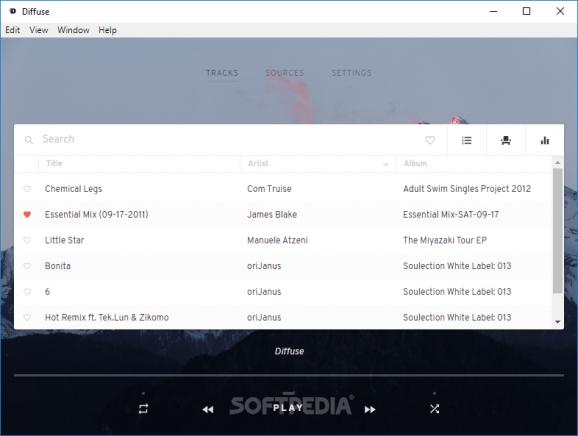Create a music library out of your local tracks and cloud accounts via Dropbox, Amazon S3 and IPFS using this elegant application. #Audio player #Cloud audio player #Music player #Player #Audio #Music
Having music stored in several places like your Dropbox account, CDs and hard drive means that listening to all songs using a single tool can be quite difficult unless you're prepared to organize all tracks in one location.
However, software products like Diffuse offer a workaround. Developed with the Electron framework, this free and open-source application is capable of creating a virtual music library out of all audio tracks from your local disk, IPSF.io, Dropbox and Amazon S3 account by synchronizing data from all sources.
The player's wrapped in an elegant interface that puts emphasis on simplicity, offering to load demo songs to give you an idea of how it works. You can get started by setting up as many sources as necessary. Unless this is evident, Diffuse doesn't move or copy anything, just provide a shortcut to the audio tracks.
The music library shows the name, artist and album of each track. It has basic audio navigation controls (play, go back, go forward, shuffle, continuous), favorites, a search tool, queue for viewing and managing the next songs, history with played tracks, together with auto-generated and custom playlists. Equalizer settings can be adjusted too (volume, bass, mid and high levels).
The main window of Diffuse has a background image that can be changed from the settings panel. It also makes it possible to create a list of your songs and configuration, which can be exported to file and later imported to pick up where you left off.
The software program has been only recently released and it hasn't reached the stable development stage yet, so errors and crashes are expected. However, Diffuse behaved well in our tests, remaining light on system resources throughout its runtime. It offers a sophisticated solution and intuitive options for listening to songs from your local and cloud sources. We're hoping that it will add support for more cloud sources (e.g. Google Drive, Soundcloud, Spotify).
What's new in Diffuse 3.4.0:
- Improved audio metadata parsing (more improvements & fixes coming later)
- Adjusted search behaviour, now searches while typing (with a small delay).
- Fixes issue with Safari where reloading after a search caused the loader to be shown indefinitely.
- Fixes some issues with cover grouping.
Diffuse 3.4.0
add to watchlist add to download basket send us an update REPORT- PRICE: Free
- runs on:
-
Windows 11
Windows 10 32/64 bit
Windows 8 32/64 bit
Windows 7 32/64 bit - file size:
- 36.1 MB
- filename:
- diffuse-windows-x64.msi
- main category:
- Multimedia
- developer:
- visit homepage
4k Video Downloader
Microsoft Teams
IrfanView
Bitdefender Antivirus Free
7-Zip
Zoom Client
Context Menu Manager
calibre
Windows Sandbox Launcher
ShareX
- calibre
- Windows Sandbox Launcher
- ShareX
- 4k Video Downloader
- Microsoft Teams
- IrfanView
- Bitdefender Antivirus Free
- 7-Zip
- Zoom Client
- Context Menu Manager