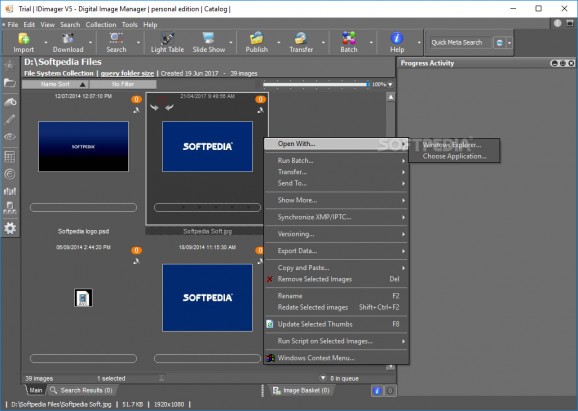Feature-rich image management solution that helps you put together photo collections, make color adjustments and other modifications with ease. #Image manager #Web publisher #Image editor #Viewer #Manager #Burner
Note: The application is officially discontinued, so it will no longer receive updates. It also cannot be purchased or registered anymore. However, you can download the last released version from Softpedia and use it with all features unlocked for 30 days. It was superseded by Photo Supreme.
There are many applications on the Internet that help you manage pictures and images saved on your computer. One of them is IDimager Personal Edition.
It's a feature rich image management solution that helps you catalog photos, organize photo collections, import photos, describe photos, edit and manipulate photos.
The application doesn't take long to install and it doesn't come with a complicated setup that you would need to complete before you can actually use it. It sports a clean and intuitive graphical interface with lots of nice tools and features that you can check out.
It allows you to catalog photos, organize photo collections, import photos, describe photos, edit and manipulate photos, publish to the web, archive, slide shows, and a whole lot more.
The program can import photos from many different sources including digital cameras, scanners, hard drives, CDs, DVDs, and video/web cameras. It supports many file formats including XMP, IPTC, Exif, PTP, WIA, and CSS, as well as all of the most common photo file formats including JPG, GIF, BMP, TIFF, PNG, Photoshop, Paint Shop, DNG, and vendor-specific RAW formats.
It can be used for organizing your pictures into galleries, collections, albums and even portfolios. You can catalog your images in a hierarchical label structure and the application has a feature that recognizes faces in pictures. There's the option to view or edit metadata in images.
It comes with some really neat features, like a tool for editing your photos with available effects like contrast, brightness, red eye reduction, color corrections, frames, sepia, saturation, dynamic range increase and many more.
You can also archive images to an external hard drive or to CD or DVD with the integrated file burner. Moreover, it comes with the option to publish photos online or send them via an email. Print integration is also available.
IDimager Personal Edition is a very useful application that allows you to manage and edit your images easily.
IDimager Personal Edition 5.1.1.4
add to watchlist add to download basket send us an update REPORT- runs on:
-
Windows 10 32/64 bit
Windows 8 32/64 bit
Windows 7 32/64 bit
Windows Vista
Windows XP - file size:
- 45.5 MB
- filename:
- idimager-personal-5-1-1-4-en-en-win.exe
- main category:
- Multimedia
- developer:
ShareX
Microsoft Teams
Bitdefender Antivirus Free
calibre
Windows Sandbox Launcher
4k Video Downloader
7-Zip
Context Menu Manager
IrfanView
Zoom Client
- Context Menu Manager
- IrfanView
- Zoom Client
- ShareX
- Microsoft Teams
- Bitdefender Antivirus Free
- calibre
- Windows Sandbox Launcher
- 4k Video Downloader
- 7-Zip