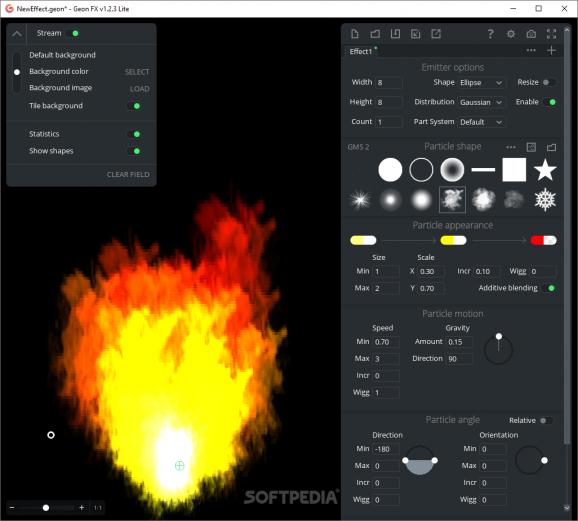A program that allows you to create particle effects for video games, offering a wide range of customization options, designed for Game Maker Studio. #Effect Creator #Particle Effects #Graphic Editor #Particle #Game Maker Studio #Effect
If you're into graphical editing and part of your activities include particle effects, then you may want to try Geon FX for this.
This is an application that helps video game developers create their content for Game Maker Studio. With an intuitive interface that has easy-to-access commands, this program should make you like it straight away.
Being available for both Windows and macOS, the application comes with some cool features and functions. At first, we have the background, which you can either leave in its default state, edit it or even load a preferred image.
But when looking at the particle editor itself, you can add an infinite number of emitters and change their depth by swapping tabs, resize emitters and move them altogether or one by one, or even load animated external sprites from strips or folders.
Aside from these, there are also a few other features. One is that you can undo and redo your actions through the Ctrl+Z and Ctrl+Y commands. Others would be the smart GML export and playing complex effects.
The interface is also a nice part of the application. It gives you the emitter options and particle shape, appearance, motion, and angle settings on the right panel, while on the left you have the zoom tool and an FPS and particle counter.
Once you've tried this program, you may come to see that you like using it. However, there is also a downside to it.
The application, or better yet the format in which you can export the files from it, is only compatible with Game Maker Studio. So if you want to use it for any other purpose, you would not actually be able to do it.
If you have other plans for using particle effects, you will want to look elsewhere for help. But if GMS is something that you use, then you should consider utilizing it alongside Geon FX.
What's new in Geon FX 1.3:
- New Editor Features:
- PNG Sequence and GIF Export! Press F9
- Import from GML: c_red and other color constants are correctly imported now
Geon FX 1.3
add to watchlist add to download basket send us an update REPORT- runs on:
-
Windows 10 32/64 bit
Windows 8 32/64 bit
Windows 7 32/64 bit
Windows Vista 32/64 bit
Windows XP 32/64 bit
Windows 2K - file size:
- 2.4 MB
- filename:
- geonfx_lite_win.zip
- main category:
- Multimedia
- developer:
- visit homepage
ShareX
calibre
7-Zip
Bitdefender Antivirus Free
Microsoft Teams
IrfanView
Zoom Client
4k Video Downloader
Context Menu Manager
Windows Sandbox Launcher
- 4k Video Downloader
- Context Menu Manager
- Windows Sandbox Launcher
- ShareX
- calibre
- 7-Zip
- Bitdefender Antivirus Free
- Microsoft Teams
- IrfanView
- Zoom Client