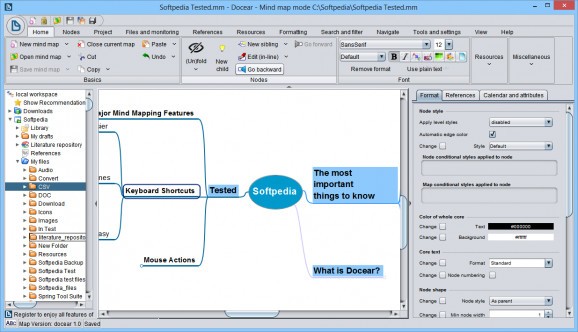A simple to use software solution that provides you with all the sorting and annotation means needed to efficiently organize documentation. #Organize literature #Literature organizer #PDF annotation #Literature #Organizer #Reference
With the abundance of activities that can be carried out on a computer and time passing at a constant rate, it can get rather difficult to organize it. Luckily, there are various applications like Portable Docear that can aid in this regard, giving you the possibility to create entire structures and schematics to better visualize steps in a project or business.
A great advantage of the application is that this version does not need to be deployed on your computer, thus not modifying system registries. What's more, you can take it anywhere you go in order to work on your projects, but there's also the installer version if you prefer.
The interface resembles an office suite like environment, with functions categorized in tabs. This enables you to quickly get acquainted. What's more, the rich settings menu gives you the possibility to customize elements and toolbars you want displayed, so that you don't feel overwhelmed.
At its core, the application is only a greatly enhanced version of Freeplane, which is a utility designed to create mind maps. With this in mind, it's needless to say that the same number of options and results can be obtained with Portable Docear, as well as a few more.
In terms of libraries, you get to work with a breathtaking amount of icons you can attribute to nodes, various visual customization options for nearly every created object and others. Moreover, the application is capable of importing a decent amount and variety of file formats, like DOC, PDF, ODT, XLS and some of the most popular image types.
Besides creating complex mind maps, the application can also be used as a personal files and documents organizer. Through a helpful side panel, you gain quick access to folders used by the application to store your project files, as well as used components.
You can fully customize working folders and layout to suit your needs. Any external file can easily be dragged over a created folder and the application automatically creates a copy to the specified path. This is highly practical since the application is portable.
Taking everything into consideration, we can say that Portable Docear is a powerful application that can greatly enhance the way you visualize ideas and organize your time, business plan or projects. It comes both in an installer and portable version to meet any demands, with the highly intuitive design giving anyone the possibility to take advantage of its features, regardless of experience.
What's new in Portable Docear 1.2.0 Build 291:
- Improved PDF Metadata Retrieval
- Faster PDF Monitoring
Portable Docear 1.2.0 Build 291
add to watchlist add to download basket send us an update REPORT- portable version
- This is the portable version of the application. An installable version is also available: Docear
- runs on:
-
Windows 10 32/64 bit
Windows 8 32/64 bit
Windows 7 32/64 bit
Windows Vista 32/64 bit
Windows XP 32/64 bit
Windows 2K - file size:
- 58 MB
- filename:
- docear_windows.zip
- main category:
- Portable Software
- developer:
- visit homepage
4k Video Downloader
Zoom Client
Windows Sandbox Launcher
ShareX
Bitdefender Antivirus Free
Context Menu Manager
IrfanView
calibre
7-Zip
Microsoft Teams
- calibre
- 7-Zip
- Microsoft Teams
- 4k Video Downloader
- Zoom Client
- Windows Sandbox Launcher
- ShareX
- Bitdefender Antivirus Free
- Context Menu Manager
- IrfanView