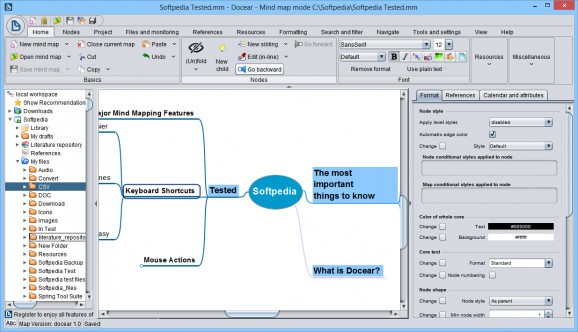All-round mind-mapping tool for conducting a brainstorming session or organizing complex tasks by building ideas from highlighted text, bookmarks, annotations, images, external files, and more. #Organize literature #Literature organizer #PDF annotation #Literature #Organizer #Reference
Docear is an intuitive and helpful ming-mapping that features a long list of options and customization preferences for managing files, text, bookmarks and annotations, among others. It can be as a simple organizer for important tasks and events, or a powerful program for brainstorming sessions.
The installation procedure is a fast and easy job that shouldn't impose any difficulties. As far as the UI is concerned, Docear sports numerous options that make the main window look confusing, so make sure to take your time to get accustomed to it.
You can start a new mind map and fill it with various elements, such as diagrams, text, images and references. It is possible to customize formatting options pertaining to the node style, colors and shapes, set references to files and other important data as well as open these items without leaving the interface.
A calendar may be consulted so you can establish reminders and add notes. What's more, you can easily explore project resources in a tree view and add extra files if necessary. Docear comes equipped with several search modes and filters, thus allowing you to quickly locate particular objects.
The project can be password-protected to prevent other users from accessing its contents and making modifications. These are just some of the options provided by this piece of software.
Docear includes multiple personalization properties regarding the interface. It executed commands without any issues during our tests and did not cause the operating system to hang, crash or pop up error messages. Help documentation is available for inexperienced users.
Taking everything into account, it is obvious that Docear has a lot to offer. It proves to be an all-round mind-mapping application that will surely deliver satisfying results after dedicating some time to get used to its features.
What's new in Docear 1.2.0 Build 291:
- Improved PDF Metadata Retrieval
- Faster PDF Monitoring
Docear 1.2.0 Build 291
add to watchlist add to download basket send us an update REPORT- portable version
- Portable Docear
- runs on:
-
Windows 10 32/64 bit
Windows 8 32/64 bit
Windows 7 32/64 bit
Windows Vista 32/64 bit
Windows XP 32/64 bit
Windows 2K - file size:
- 58 MB
- filename:
- docear.exe
- main category:
- Office tools
- developer:
- visit homepage
calibre
Windows Sandbox Launcher
7-Zip
4k Video Downloader
Zoom Client
IrfanView
Bitdefender Antivirus Free
Context Menu Manager
ShareX
Microsoft Teams
- Context Menu Manager
- ShareX
- Microsoft Teams
- calibre
- Windows Sandbox Launcher
- 7-Zip
- 4k Video Downloader
- Zoom Client
- IrfanView
- Bitdefender Antivirus Free