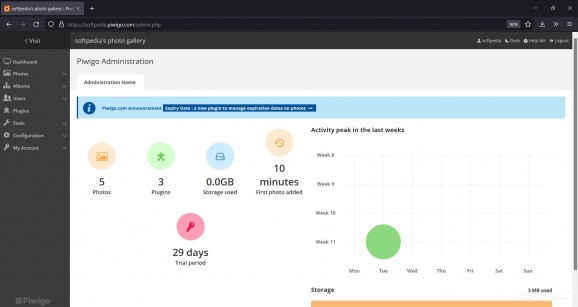Manage, organize, and share your photo library through the help of this open-source tool, which allows users to access their stuff even on their phone. #Photo Manager #Photo Library #Library Manager #Photo #Manager #Library
Photo libraries are somewhat of a tough thing to manage. Sure, you can go the do-it-yourself way and keep everything locally or on external drives, but that's not very ideal when you want to access your stuff anytime, from anywhere. Storing your photos on the cloud is a good idea, the existence of specialized solutions especially being worth considering.
Such a solution comes in the form of photo library managers, and this one here also happens to be open-source. Piwigo allows users to manage their photo gallery with everything that entails, whilst also granting them self-hosting capabilities, among other things.
The program affords users more than one possibility to handle the hosting side of their photo library. You can use the cloud solution offered by the developer, which is the more hassle-free way of going about the process. The library is fully accessible from the web, with the hosting being provided via the developer's infrastructure.
Self-hosting is also possible, and users who know their way around the process won't have any trouble getting things up and running. The developer provides a tutorial on their website on how to set everything up, and even advises the use of FileZilla. The reasons behind self-hosting are many: perhaps the most notable is that there are no costs to use the program itself, whilst the developer-hosted solution requires a subscription.
After setting everything up, you'll be able to insert your photos through the web interface. Everything proceeds normally from there: upload your images, create albums, tag your shots, the usual. Users can readily share any of their photos by simply copying their links.
Speaking of sharing, the program empowers collaborative work. You can manage users through the users list, create groups to help you work on your library, and so on.
To further boost efficiency, the Batch Manager function can greatly speed up your work. Select multiple photos, and work on all of them at once: tag them, change their metadata, relocate them, and other such options are available. The Maintenance tab additionally allows for deeper management: lock your gallery, update all your album, optimize the database, and so forth.
Piwigo provides a smart, intuitive solution for those looking to manage and organize their photo library: upload your images to the cloud to access them from anywhere, and make use of this open-source program's toolset.
Piwigo 14.4.0
add to watchlist add to download basket send us an update REPORT- runs on:
-
Windows 11
Windows 10 64 bit - file size:
- 17.6 MB
- filename:
- piwigo-14.4.0.zip
- main category:
- Multimedia
- developer:
- visit homepage
Bitdefender Antivirus Free
7-Zip
4k Video Downloader
Windows Sandbox Launcher
Zoom Client
Context Menu Manager
IrfanView
Microsoft Teams
ShareX
calibre
- Microsoft Teams
- ShareX
- calibre
- Bitdefender Antivirus Free
- 7-Zip
- 4k Video Downloader
- Windows Sandbox Launcher
- Zoom Client
- Context Menu Manager
- IrfanView