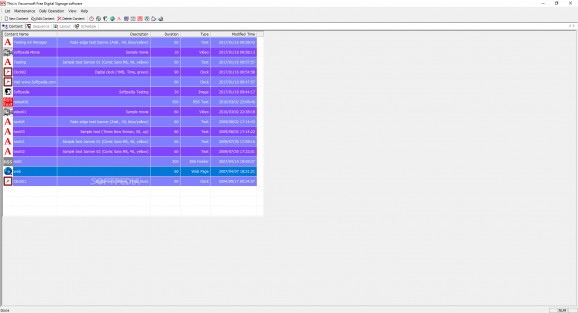Organize content you want to prompt the public with into multiple areas on any display unit by resorting to this approachable tool. #Operate display #Control display #Split display #Display #Slideshow #Split
You don’t have to be a marketer to know that the amount of content people are exposed to determines their tendency to buy a product. The more they get in contact with information linked to said item, the more likely they are to feel familiar and want it for their own.
A software solution such as AV Manager Free banks on precisely this niche, letting you organize content in a multitude of ways on a display unit of your choice.
First of all, you need to know that the program bundles two components that you need to run in order to ensure you not only successfully populate your screen but also evaluate the results. We are referring to a control unit as well as display piece. The former is AV Manager, which lets you create and organize various types of data, whereas the latter enables you to visualize your project on any PC.
Even though this may seem quite intimidating, fret not. The user interface is approachable, and handling content should be a breeze. You first need to create a list of all the content you want to be shown on your screen.
You can include here a generous array of file formats, with images, RSS text, RSS feeder, PowerPoint presentations, a digital clock, Flash content, videos, etc, being supported, and create sequences in order to easily schedule them.
It is worth mentioning that there are a host of layouts close at hand for you to indicate what your screen should look like. They provide you with multiple choices in regards to the split zones of your display unit.
Once you have decided on the nature of the data you want your display unit to provide users with, you can assign a date and time range to your events. Note that each event may comprise multiple sequences you can show either on your own PC or an unlimited number of machines if you are using AV Manager Display System (Network Version).
In any case, in order to check out the resulting compilation, all you need to do is transfer the project to AV Scheduler, which will display it in real time.
On an ending note, AV Manager Free is an approachable piece of software enabling you to handle the logistics of the content displayed on any screen. It lets you easily configure your display unit in a way that allows you to prompt the public with multiple stimuli at the same time, what with its ability to split any screen into two or more zones.
What's new in AV Manager Free 2.0:
- Fixed miss msvcp100.dll files when run the AV Manager.
- Updated download URL of Free PPT Viewer location in installer.
- Updated FileDialog in AV Manager.
AV Manager Free 2.0
add to watchlist add to download basket send us an update REPORT- runs on:
-
Windows 10 32/64 bit
Windows 8
Windows 7
Windows Vista
Windows XP - file size:
- 32 MB
- filename:
- avmanagerfreever.zip
- main category:
- Multimedia
- developer:
- visit homepage
Zoom Client
Windows Sandbox Launcher
IrfanView
calibre
ShareX
Microsoft Teams
Bitdefender Antivirus Free
Context Menu Manager
4k Video Downloader
7-Zip
- Context Menu Manager
- 4k Video Downloader
- 7-Zip
- Zoom Client
- Windows Sandbox Launcher
- IrfanView
- calibre
- ShareX
- Microsoft Teams
- Bitdefender Antivirus Free