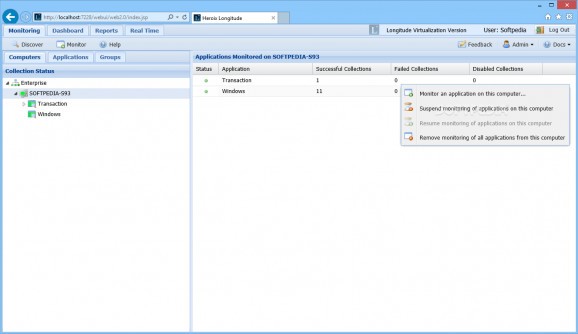Monitor applications, services and performance of specific PCs over a network with this utility that offers detailed reports and exporting for external processing. #Performance supervisor #Generate LAN statistics #Monitor machine performance #VMware #Supervisor #Network
When managing numerous digital resources in a business, keeping track of the overall system performance is paramount. This isn’t an easy task and users could require an efficient software solution for monitoring and assessing the OS components’ performance. Heroix Longitude for VMware will provide a complete software package that will help people monitor the performance aspects of the multiple PCs deployed on their business.
The application offers users a graphical interface that is accessible by using a Web browser and logging-in onto the address provided at the end of the installation process. Featuring a well spaced tabbed designed, Heroix Longitude for VMware will display detailed information about the monitored machines.
Users will be able to enter a custom IP range for scanning and the application will provide a list of the discovered devices that are eligible for monitoring. The utility provides a useful hierarchical classification through the “Computers”, “Applications” and “Groups” tabs. By using these tabs, one will be able to easily define which PCs to be monitored, the preferred applications and add those to a user-defined group.
Heroix Longitude for VMware will allow users to view detailed statistics reports of performance of the selected PC items: CPU, disk space, disk queue, memory, page I/O, processes, network activity, etc. Each performance report will be offered both as graphical charts or tables and the application offers exporting to CSV file format.
However, once installed, the application will not provide instantaneous monitoring of the selected parameters from the preferred PCs. Its data measurement interval timers can vary from 5 minutes to more than 30 minutes and this could frustrate users who require instant, realtime monitoring results.
People who run businesses that involve numerous PCs and require an efficient way of keeping track of the OS performance, could make a good choice by trying this app. It will offer them a browser-based interface that will provide numerous tools for monitoring performance indicators on selected machines. They will be able to generate statistics reports and export them to CSV file format, for external processing.
What's new in Heroix Longitude for VMware 10.0.1 Build 1004:
- Enhancements in the primary user interface:
- The user interface uses Apache tomcat V8 in Longitude V10.0
- The definition of computer groups has been changed, allowing computers to exist in multiple groups.
- The summary of all Status dashboards now contains a colored icon representing the worst state of each dashboard.
Heroix Longitude for VMware 10.0.1 Build 1004
add to watchlist add to download basket send us an update REPORT- runs on:
-
Windows Server 2012
Windows 2008 32/64 bit
Windows 2003
Windows 8
Windows 7
Windows Vista
Windows XP - file size:
- 408 MB
- filename:
- HeroixLongitudeVir100.exe
- main category:
- Network Tools
- developer:
- visit homepage
Zoom Client
Context Menu Manager
4k Video Downloader
ShareX
IrfanView
7-Zip
Bitdefender Antivirus Free
Windows Sandbox Launcher
calibre
Microsoft Teams
- Windows Sandbox Launcher
- calibre
- Microsoft Teams
- Zoom Client
- Context Menu Manager
- 4k Video Downloader
- ShareX
- IrfanView
- 7-Zip
- Bitdefender Antivirus Free