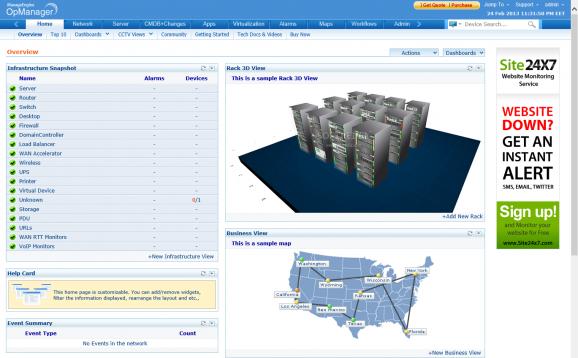A comprehensive network management software solution that is fully equipped to meet the needs of administrators and regular users as well. #Network monitoring #System monitor #Application manager #Manager #Manage #Monitor
Network administration, the monitoring and management of connected resources are complex jobs that require befitting tools and lots of experience to carry them out successfully. There is a fair number of utilities that were developed especially for the above mentioned tasks and perhaps the best choice would be a fully-fledged suite that can take care of virtually any network-related activity.
Among the dedicated software solutions that are now available you will surely come across ManageEngine OpManager. It encompasses an impressive array of features that should live up to the expectations of the most demanding users.
Through a very nice and interactive interface, this application can be used to monitor an entire infrastructure, not only the local network and handle any operation necessary to keep all the devices in top-notch shape. Data analysis and reporting functions are accompanied by great looking charts and maps that can be generated with just a couple of clicks.
With the help of ManageEngine OpManager you can view the network traffic and bandwidth utilization rates, as well as the averages for processor and memory usage. Server monitoring is included and a lot of statistical data is available in the dedicated modules.
Configuration management database (CMDB) is also featured and included as a separate tab inside the software dashboard, so you can view all the changes, assets and contracts. Application administration is at your disposal and it includes monitor groups, alarms and many more functions.
The support for virtualization is well represented and VMware as well as HyperV hosts can be monitored. In the 'Workflows' area it is possible to access several automation features like the instant device or the URL down checks.
ManageEngine OpManager proves to be a really solid product, with well developed functions that are appropriate for almost any network infrastructure administration task.
ManageEngine OpManager 12.6 Build 168
add to watchlist add to download basket send us an update REPORT- runs on:
-
Windows 11
Windows 10 32/64 bit
Windows Server 2012
Windows 2008 R2
Windows 2008 32/64 bit
Windows 2003
Windows 8 32/64 bit
Windows 7 32/64 bit
Windows Vista 32/64 bit
Windows XP
Windows 2K - file size:
- 205 MB
- main category:
- Network Tools
- developer:
- visit homepage
Zoom Client
Windows Sandbox Launcher
Bitdefender Antivirus Free
Context Menu Manager
IrfanView
7-Zip
ShareX
Microsoft Teams
calibre
4k Video Downloader
- Microsoft Teams
- calibre
- 4k Video Downloader
- Zoom Client
- Windows Sandbox Launcher
- Bitdefender Antivirus Free
- Context Menu Manager
- IrfanView
- 7-Zip
- ShareX