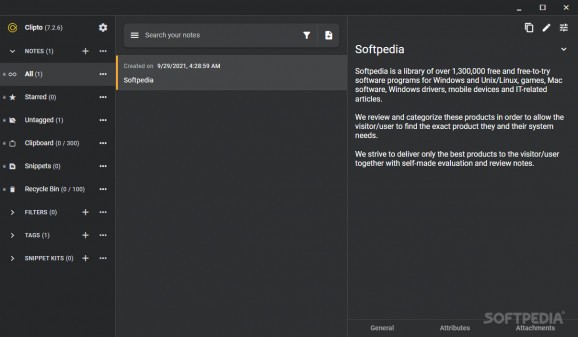All-in-one notepad and clipboard manager with a focus on speed and productivity that works on both your desktop and phone, as soon as you create an account. #Clipboard Manager #Note Manager #Clipboard Monitor #Clipboard #Note #Tag
A feature-packed software solution can make a huge difference when it comes to increasing your productivity. Clipto is one of the applications that was designed especially with this purpose in mind.
The application can be used as a straightforward utility for quickly taking notes and organize them by assigning them relevant tags. You can also star the ones you consider to be the most important, then pin them, so they are always within reach.
You can enter a title, then paste or type the actual text - if you also add a hyperlink, its contents can be automatically previewed (you can disable the preview if you do not like it).
Another way to add new notes when using Clipto is to monitor the contents of the clipboard. If you enable this function, new notes are instantly created whenever you copy a string to the clipboard, without any intervention on your part.
Moreover, regardless of the method you use to add the notes, you can set Clipto to automatically save all changes you make. Otherwise, you need to manually save any modifications you bring to the note every time you close it.
Another useful feature packed within Clipto is to combine multiple notes and generate a single one. This can come in handy when you want to merge several clipboard entries and obtain a large note.
You can choose the way each original note is separated by the other one (you can use spaces, stars, individual lines or custom elements).
Clipto is a reliable app form taking notes and managing them, while also keeping an eye on your clipboard entries. Also, you can set up an account and synchronize your notes across your devices.
What's new in Clipto 7.2.17 Pre-release:
- New:
- Existing files can be attached to the notes in the same way as on Android (Note -> :menu -> Attachments -> ...)
- In Note's text input field it is possible to use some specific hotkey combinations (the logic is applied for the selection or the current line if the selection is not set):
- Tab - Indent lines
Clipto 7.2.6 / 7.2.17 Pre-release
add to watchlist add to download basket send us an update REPORT- PRICE: Free
- runs on:
-
Windows 10 32/64 bit
Windows 8 32/64 bit
Windows 7 32/64 bit - file size:
- 65.8 MB
- filename:
- clipto-7.2.6.exe
- main category:
- Office tools
- developer:
- visit homepage
Zoom Client
Microsoft Teams
Windows Sandbox Launcher
4k Video Downloader
IrfanView
7-Zip
Context Menu Manager
Bitdefender Antivirus Free
calibre
ShareX
- Bitdefender Antivirus Free
- calibre
- ShareX
- Zoom Client
- Microsoft Teams
- Windows Sandbox Launcher
- 4k Video Downloader
- IrfanView
- 7-Zip
- Context Menu Manager