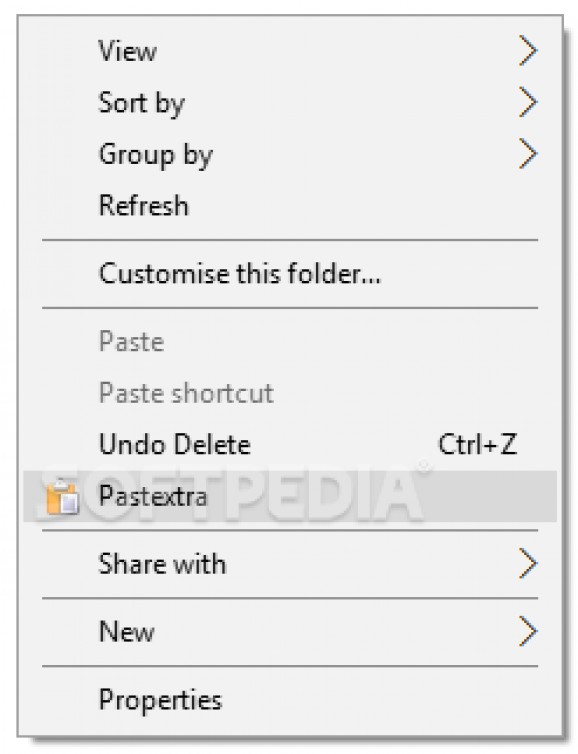Paste text and images in folders to auto create files when you're in a hurry, instead of wasting time to launch applications, paste content, and save files #Paste text to folder #Paste image to folder #Clipboard extender #Paste #Clipboard #Alternative paste
Pastextra is a simple and useful tool that gets integrated into the Windows Explorer context menu to help you paste text and photos directly to folders, thus automatically creating files.
It comes in handy when you're in a hurry and wish to save important information as quickly as possible, instead of spending time to open programs, paste the content and then save the files. It's worth nothing, however, that it doesn't replace the default paste function, so you will still be able to regularly paste with Ctrl+V.
The setup installation means double-clicking the .exe from the downloaded archive and confirming the action to add Pastextra to the Explorer right-click menu. However, this requires administrator permissions because the tool has to modify some registry entries to get added to the context menu.
Also, it doesn't work if you don't have .NET Framework installed. Newer Windows versions have this software framework built in, so you just have to make sure that it's enabled. Once the integration is over, you can right-click any folder to spot the new Pastextra entry. It's accompanied by an icon representing a yellow clipboard.
The new entry also appears when right-clicking an empty, unselected area inside a folder, drive root or even the desktop. You can test its capabilities by copying text and images. When pasting text, the utility creates a plain text document (TXT).
For images, it prefers the PNG format. If it identifies hyperlinks, it simply creates a shortcut (URL format), leading you to the website in question. In fact, this step is similar to how bookmarks are made by web browsers.
When it comes to the file names, Pastextra applies a seemingly random number. Upon closer inspection, though, you can see that it's actually a timestamp with the year, month, day, hour, minute and second. The downside is that all numbers are appended so it's a bit difficult to tell the date from the time.
The application worked smoothly on Windows 10 in our tests. To uninstall it and remove it from the right-click menu, you just have to run the same executable file (with admin rights) and confirm the action.
Last but not least, the application can collaborate with wkhtmltopdf to provide some extra functionality. If you place wkhtmltopdf.exe near Pastextra.exe it allows you to save web pages as PDF files while holding down the CTRL key when selecting Pastextra from the context menu.
Too bad that Pastextra doesn't come with extra features. For example, it would've been useful if it was associated with a keyboard shortcut for quick paste (similar to Ctrl+V). Nevertheless, we're looking forward to new features in upcoming releases.
What's new in Pastextra 1.1:
- When clipboard contains URL and Shift is down and wkhtmltopdf.exe exists near Pastextra.exe the webpage will be saved as PDF.
- If Ctrl is down and wkhtmltopdf.exe exists near Pastextra.exe the webpage will be saved as PDF with dos console log visible.
Pastextra 1.1
add to watchlist add to download basket send us an update REPORT- runs on:
-
Windows 10 32/64 bit
Windows 8 32/64 bit
Windows 7 32/64 bit
Windows Vista 32/64 bit
Windows XP
Windows 2K - file size:
- 10 KB
- filename:
- Pastextra.zip
- main category:
- Office tools
- developer:
- visit homepage
Zoom Client
Microsoft Teams
Bitdefender Antivirus Free
4k Video Downloader
Context Menu Manager
Windows Sandbox Launcher
calibre
ShareX
7-Zip
IrfanView
- ShareX
- 7-Zip
- IrfanView
- Zoom Client
- Microsoft Teams
- Bitdefender Antivirus Free
- 4k Video Downloader
- Context Menu Manager
- Windows Sandbox Launcher
- calibre