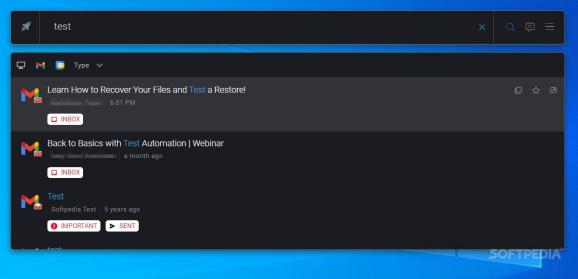Use a complex application for managing all your important task in one center: from email search or Slack conversations to Google Calendar events, Jira lookups, and more #App Organizer #Integrate Systems #App Center #Application #Center #Integrate
ChaseApp is an app management center that will make your life easier by allowing you to connect a ton of different applications and finding all the required resources in a couple of seconds.
ChaseApp is a multi-platform application. It is a versatile tool that allows adding into one panel a bunch of different services and apps for having everything you need at hand, all the time, in one place. You eliminate wasted time, avoid productivity killers, and can easily increase your performance.
Whether you are a salesman, a developer, a product manager, even a CEO, or a marketer, the tool is suitable for you. Why? Because it allows connecting some of the most powerful applications and services in one place (like Jira, GitHub, Slack, AWS, Azure, etc.). You can browse through your accounts' databases in one instance, initiate processes, submit commands fast, and keep everything secured and accessible.
With this desktop application, you have a lot of possibilities. For example, after logging into your ChaseApp account using the master Gmail, Microsoft, or LinkedIn account, you can easily access your panel. Here, you have a bunch of options. For example, you can log into different accounts from popular services like Jira, Trello, Asana, Evernote, Monday, Hubspot, Discord, Evernote, Notion, and others.
The application allows logging into accounts and remembering your choice. Also, if you want, you can discard certain processes from your current working panel. As a consequence, you can conduct searches through distinct databases by ignoring certain services.
Moreover, you can connect multiple Google accounts to browse through different sets of emails, Google Calendar setups and events, Google Cloud Platform datasets, etc. As such, users have the incredible flexibility of navigating extensive information, conducting in-depth research, and establishing the most unique workflows and patterns.
All things considered, this service and desktop app are amazing and they are surely worth testing. Moreover, thanks to the fact ChaseApp is free of cost, you can even test it together with your teammates to see if the central-panel format is suitable or could work for your needs.
ChaseApp 0.37.2
add to watchlist add to download basket send us an update REPORT- runs on:
-
Windows 10 64 bit
Windows 8 64 bit
Windows 7 64 bit - file size:
- 119 MB
- filename:
- ChaseAppSetup.exe
- main category:
- Office tools
- developer:
- visit homepage
7-Zip
calibre
Bitdefender Antivirus Free
Zoom Client
4k Video Downloader
Microsoft Teams
Context Menu Manager
ShareX
IrfanView
Windows Sandbox Launcher
- ShareX
- IrfanView
- Windows Sandbox Launcher
- 7-Zip
- calibre
- Bitdefender Antivirus Free
- Zoom Client
- 4k Video Downloader
- Microsoft Teams
- Context Menu Manager