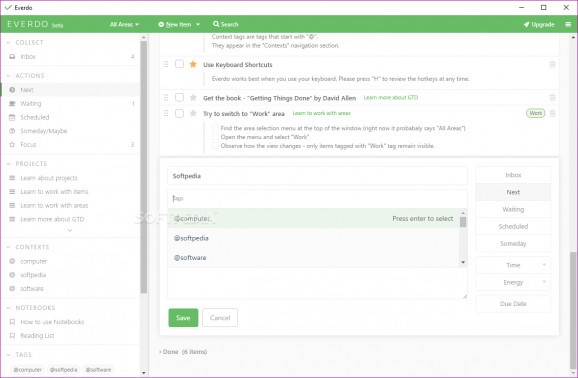Better organize all aspects from both your private and professional with the help of this efficient productivity app that stores all your data locally. #Productivity Application #Event Planner #Task Manager #Productivity #Event #Planner
Nowadays, when we think about a productivity app, we tend to have that ideal piece of software in mind that smoothly combines note-taking, to-do list, task manager, timer and calendar features, as well as cloud capabilities and, why not, as many relevant integrations as possible.
Of course, the "perfect" productivity app is yet to be invented, however, if you're looking for a productivity app that fits the bill on all the accounts mentioned above, except the cloud capabilities, then Everdo is sure to spark your interest.
In short, Everdo is a cross-platform and Electron-based application that provides you a silky combination of a project management application, a daily scheduler, and an all-round organizer, that only saves your data locally.
Subsequent to a typical installation procedure and upon first launching the application, you are greeted by a welcome screen that thoroughly presents the app's basic functionality and hotkeys. It's quite clear that the team behind this app hold user experience in high regard. Hence the extra-useful "Learn about..." tutorials neatly included in all of the app's sections.
The app itself is smooth running, the interface is fairly stylish and quite responsive, not to mention well-thought-out since it provides you with various options for organizing, creating new content, and even performing searches. Our only complaint is the lack of multiple GUI themes (including the must-have dark theme).
Information can be thoroughly organized by creating projects and notebooks. What's more, you can use tags, as well as areas to better filter various items. The Actions section is particularly noteworthy since it allows you to group information in five categories such as Next, Waiting, Scheduled, Someday/Maybe, and Focus.
There's also a Cleanup section on the left-sided panel which, as its name suggests, allows you to either delete or archive various items. Last but not least, it's also worth highlighting that you're provided with various options for exporting and import data to an from JSON.
Everdo is a pretty compelling application. The main highlight of the app stems from its comprehensive set of features, and the attention to detail and the plethora of tutorials are also worth appreciating.
The thing that truly sets Everdo apart is the fact that it provides such a complete package designed from the ground up without cloud support.
What's new in Everdo 1.7.7:
- Added the ability to configure keyboard shortcuts. Please refer to documentation to learn more.
- Added a shortcut action to create Inbox items without opening the main Everdo window. The default shortcut binding is Ctrl+Alt+E.
- Added the ability to group the Focus list by item type.
- Pressing Enter when editing a checklist will remove the empty checklist item.
Everdo 1.7.7
add to watchlist add to download basket send us an update REPORT- runs on:
-
Windows 10 64 bit
Windows 8 64 bit
Windows 7 64 bit - file size:
- 65.3 MB
- filename:
- Everdo_Setup_ia32_1.7.7.exe
- main category:
- Office tools
- developer:
- visit homepage
7-Zip
Zoom Client
ShareX
Context Menu Manager
IrfanView
Windows Sandbox Launcher
calibre
Microsoft Teams
Bitdefender Antivirus Free
4k Video Downloader
- Microsoft Teams
- Bitdefender Antivirus Free
- 4k Video Downloader
- 7-Zip
- Zoom Client
- ShareX
- Context Menu Manager
- IrfanView
- Windows Sandbox Launcher
- calibre