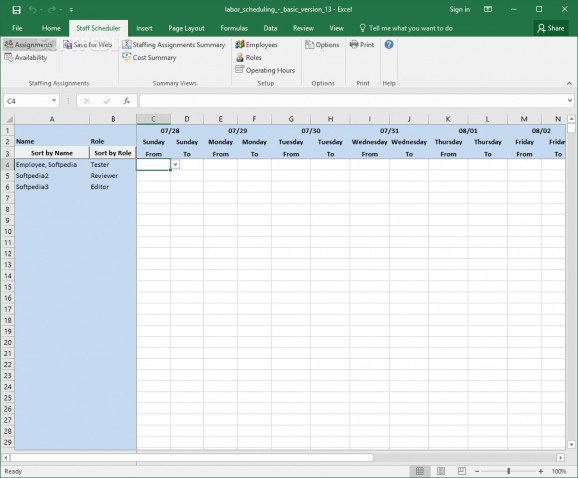Generate a schedule for your staff, add employee names, roles and operating hours, create reports, and more using this Excel spreadsheet #Create employee schedule #Estimate labor cost #Generate labor report #Employee #Schedule #Estimation
Labor Scheduling is a Microsoft Excel add-in dedicated to any type of company that wishes to create a working schedule for its staff. There are four versions available: Basic, Planner, Call Center and Retailer. Labor Scheduling Basic is the lightest edition, which comes equipped with the necessary features for creating a weekly schedule.
The tool gives you the possibility to create an Excel spreadsheet with the names of your employees as well as their assignments. It has preset columns with each day of the week, the starting and ending time for each day, along with the total hours.
Once the spreadsheet is opened in Excel, it creates a new tab called "Staff Scheduler". You can get started by creating the list of employees, roles and operating hours. For each employee, you can set the role, hourly rate, minimum and maximum weekly hours. When it comes to roles, you can indicate the overtime rate multiplier and standard shift length.
It's possible to customize the summary of assignments, view the cost summary (based on proposed staffing assignments), manage assignments, set up overtime rules, as well as limit the days and times when employees are available. The scheduler can be saved to HTM format and prepared for web publishing to share it with your team members. Separate tables can be put together for each employee.
Additional features are available in the other versions of Labor Scheduling, where you can create a plan for document staffing, automatically schedule the team members by availability, set the weekly sales forecast as a requirement for staffing needs, and more.
Labor Scheduling Basic got successfully integrated with Microsoft Excel 2016 in our tests. It has a lot of practical features to help you efficiently organize the working hours and roles of your employees. Several video tutorials can be viewed on the developer's website for more information.
Labor Scheduling Basic 13
add to watchlist add to download basket send us an update REPORT- runs on:
-
Windows 10 32/64 bit
Windows 8 32/64 bit
Windows 7 32/64 bit
Windows Vista 32/64 bit
Windows XP 32/64 bit - file size:
- 442 KB
- main category:
- Office tools
- developer:
- visit homepage
calibre
4k Video Downloader
Microsoft Teams
Bitdefender Antivirus Free
Windows Sandbox Launcher
Context Menu Manager
IrfanView
ShareX
7-Zip
Zoom Client
- ShareX
- 7-Zip
- Zoom Client
- calibre
- 4k Video Downloader
- Microsoft Teams
- Bitdefender Antivirus Free
- Windows Sandbox Launcher
- Context Menu Manager
- IrfanView