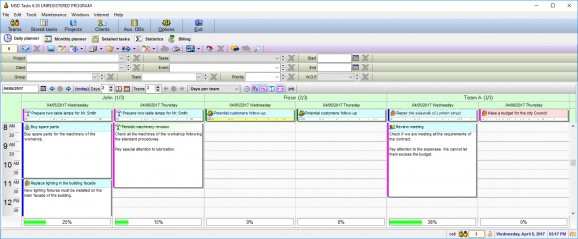Add and manage numerous daily and weekly tasks for several different teams, plan upcoming events, store existing and potential clients and back up the database. #Task manager #Organize tasks #Task scheduler #Scheduler #Manager #Organize
MSD Tasks is a comprehensive utility that comes in handy especially for team leaders to schedule and organize various assignments (e.g. follow-up, buy spare parts, call, review meeting) for multiple team members, as well as manage information about all the clients.
The utility can be used by a secretary to organize her boss's agenda or a staff member to control the activities of his personnel. The provided interface is well-organized and colorful. Right from the beginning, the app offers you the choice to use a sample database to get familiarized with the functions.
Once you're sure you grasped the basics, you can wipe all the sample data from the "Maintenance" menu and start from scratch. It's possible to switch between daily or monthly planner and filter the day to only display the working hours.
Planning a new task requires a work order number, annotation date, description, priority, the team (e.g. Tom, Will, Ana) and event type (appointment, gift, birthday, movie, manual work, phone call).
You can add the project (one of your entered projects), client, notes, recurrence date, task state (e.g. canceled, pending, completed), and other optional documents and images.
When entering a new client, you have to input its full name, code, phone numbers, email, webpage, contact, address, city and notes. Plus, you can attach or create multiple documents.
MSD Tasks lets you add new projects by filling in the name, client, initiation and completion dates, the person responsible and notations. The data can be filtered based on criteria, such as project, customer, group, event, team, priority or start and end date.
The app comes with other useful tools, like a word processor, spreadsheets creator, image viewer and calculator. Last but not least, the database can be backed up, restored, compacted and repaired.
To sum it up, MSD Tasks is a reliable piece of software designed to help team leaders or individuals schedule and manage daily and monthly assignments and projects for one or more team members.
What's new in MSD Tasks 6.70:
- Several changes have been made in order to improve the performance of the program in Windows 10.
- Fixed an error caused by a Windows 10 update when opening the folder selection dialog
- Recurring tasks are now updated correctly when the tasks database is filtered.
- Small changes in several parts of the program.
MSD Tasks 6.70
add to watchlist add to download basket send us an update REPORT- runs on:
- Windows All
- file size:
- 5.6 MB
- filename:
- SetupMSDTasks.exe
- main category:
- Office tools
- developer:
- visit homepage
IrfanView
Zoom Client
ShareX
Context Menu Manager
Windows Sandbox Launcher
7-Zip
4k Video Downloader
Bitdefender Antivirus Free
Microsoft Teams
calibre
- Bitdefender Antivirus Free
- Microsoft Teams
- calibre
- IrfanView
- Zoom Client
- ShareX
- Context Menu Manager
- Windows Sandbox Launcher
- 7-Zip
- 4k Video Downloader