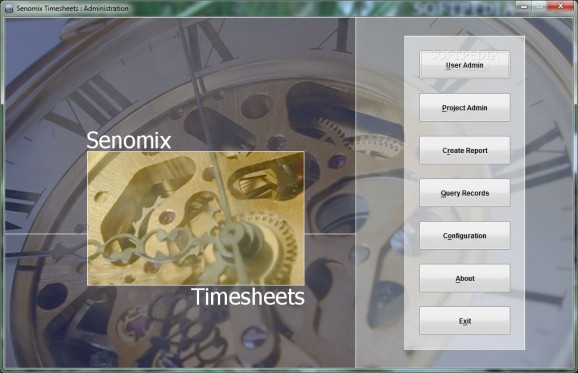A multiplatform, multilingual timesheet collection system. #Timesheet management #Timesheet system #Manage timesheet #Management #Manager #Timesheet
Senomix Timesheets is an integrated and networked timesheet collection and management system which operates securely both within corporate networks and over the public Internet. Senomix Timesheets is a timesheet collection system.
Structured similar to a traditional paper timesheet, Senomix's user interface lets an employee register their time and billing codes in as detailed or general a manner as required and provides your managers, team leaders or payroll department with the ability to consolidate and review all employee timesheet information from one central location.
Providing your staff with an easy, one-button click to submit their time or store a timesheet layout for future use, Senomix Timesheets' simple structure enables a user to log on and register their time within a minute of effort.
All Senomix user applications are installed and updated from your web server through a single web-page click, with subsequent use of the system accessed through a start menu or desktop icon, just like any other installed application.
As Senomix Timesheets may be used with any Java-compatible PC, your office can coordinate the work of employees running Microsoft Windows, Macintosh or Linux operating systems without the administrative headache of managing multiple applications on multiple platforms.
With all system interfaces capable of display in English, French, Spanish, German, Italian or Portuguese (with additional languages available on request), Senomix provides an ideal solution for multi-lingual or multi-national project teams.
Whether team members are located around the office, around the city or around the world, Senomix Timesheets gives project managers, team leaders and co-workers a universal tool to coordinate their efforts in common project, service or outsource maintenance tasks.
The evaluation version of Senomix Timesheets listed here provides access to 5 system users for an unlimited time period. For more information on larger user install pricing, you can visit the Senomix Timesheets website.
System requirements
- 1GHz Intel Processor
- 512 MB System RAM
- 70MB Free Hard Drive Space.
Limitations in the unregistered version
- 2 users limit
- 10 timesheets limit
What's new in Senomix Timesheets 4.2:
- Senomix Timesheets provides time entry applications for Apple iPad, iPhone, Android / Samsung mobile tablets and phones, and other mobile devices. The following new functionality was added for that version:
- Mobile system access is now available for Android / Samsung phones and tablets, Apple iPhone and iPad, and other modern mobile devices. Time entry can now be completed on both desktop computers and remote wireless systems, with this new platform functionality available for both hosted plans and self-installed Senomix systems.
Senomix Timesheets 4.2
add to watchlist add to download basket send us an update REPORT- runs on:
-
Windows 2008
Windows 2003
Windows 7 32/64 bit
Windows Vista 32/64 bit
Windows XP 32/64 bit
Windows 2K - file size:
- 55.2 MB
- filename:
- senomix_timesheets.zip
- main category:
- Office tools
- developer:
- visit homepage
IrfanView
4k Video Downloader
Zoom Client
Bitdefender Antivirus Free
Microsoft Teams
ShareX
Windows Sandbox Launcher
7-Zip
Context Menu Manager
calibre
- 7-Zip
- Context Menu Manager
- calibre
- IrfanView
- 4k Video Downloader
- Zoom Client
- Bitdefender Antivirus Free
- Microsoft Teams
- ShareX
- Windows Sandbox Launcher