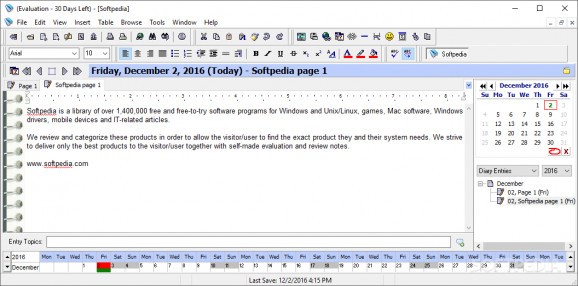Advanced diary editor with standard text formatting options, support for tables and embedded objects, a calendar, password protection, database backup, and more. #Create diary #Notebook creator #Write journal #Diary #Note #Journal
This is the professional edition of iDailyDiary, a feature-rich notetaking application that lets you keep a journal in a safe digital environment. It allows you to protect it with a password, consult a calendar, and back up the database to file, among others.
The interface may seem overwhelming to the untrained eye, due to the fact that the main application window is very large and contains a lot of settings.
Standard text formatting options are available, so it's just like working in Microsoft Word or another text processing tool. For example, you can select the font type and size, set the text alignment, emphasize words with Bold, Italic and Underline, insert numbered or bulleted lists, write subscripts or superscripts, as well as customize the text, background and highlight color.
You can keep track of a calendar for diary entries, sticky tabs, templates, events and topics, add as many pages to the diary as you want, as well as attach pictures, files, hypertext links, symbols, smiley faces, diary page links, horizontal lines and page breaks, along with the system date and time.
What's more, iDailyDiary lets you insert tables with a custom number of rows and columns, align cell contents, split and merge cells, as well as hide the grid lines. It's possible to jump to any date in the calendar, enable a spellchecker, consult a thesaurus, get text statistics (character, word, paragraph and line count), as well as to examine database information pertaining to the total diary entries, sticky tabs, templates, topics, embedded files, and events (anniversaries, birthdays, reminders).
The software application logs user activity to file, so you can consult this anytime. Moreover, you can lock the current entry and password-protect the entire database, use a search and replace function, export the diary to file for backup and purposes, attempt to repair damaged diaries, move it to an archive, as well as reduce its size via compression.
No error dialogs were shown in our tests, thanks to the fact that iDailyDiary Professional didn't hang, crash or prompt error dialogs. It had minimal impact on computer performance, using low CPU and RAM. On the other hand, its interface needs some improvements.
Taking into account its wide range of options and customization preferences, the professional edition of iDailyDiary should meet the requirements of most users looking for a multi-talented diary editor.
NOTE: You can also check out iDailyDiary Free with less features.
What's new in iDailyDiary Professional 4.32:
- This is a minor feature and bug fix update.
iDailyDiary Professional 4.32
add to watchlist add to download basket send us an update REPORT- runs on:
-
Windows 11
Windows 10 32/64 bit
Windows Server 2012
Windows 2008 32/64 bit
Windows 2003
Windows 8 32/64 bit
Windows 7 32/64 bit
Windows Vista 32/64 bit
Windows XP 32/64 bit - file size:
- 13.1 MB
- filename:
- iddproeval.exe
- main category:
- Office tools
- developer:
- visit homepage
Bitdefender Antivirus Free
7-Zip
IrfanView
Zoom Client
Microsoft Teams
Context Menu Manager
4k Video Downloader
Windows Sandbox Launcher
calibre
ShareX
- Windows Sandbox Launcher
- calibre
- ShareX
- Bitdefender Antivirus Free
- 7-Zip
- IrfanView
- Zoom Client
- Microsoft Teams
- Context Menu Manager
- 4k Video Downloader