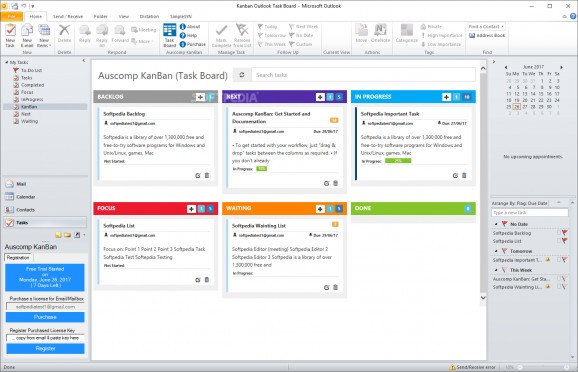Keep yourself organized while working with Microsoft Outlook with the help of this nifty add-in that provides you with a useful and accessible task board. #Task Board #Outlook Organizer #To-do Manager #Outlook #Office #Organizer
If a large chunk of your daily work routine revolves around you having to deal with Microsoft Outlook and you're also looking for an efficient solution that makes it possible for you to organize and manage your tasks, then Auscomp KanBan is definitely worth your while.
In just a few words Auscomp KanBan is a pretty useful Outlook add-in that enhances the functionality of Microsoft's famous email and information manager app by adding a so-called Task Board.
Before anything, please note that deploying this add-in is by no means difficult, as you are only required to undergo a simple and wizard-based installation procedure, similar to that of most run of the mill apps. It's also worth pointing out that this add-in only works with Microsoft Outlook 2010 and 2013 and only with Outlook 365 desktop version of Microsoft Outlook 2016, and it also requires a valid Microsoft Exchange or IMAP account.
The add-in smoothly integrates with Outlook's Tasks section and, evidently, the ribbon toolbar, with a bespoke entry right between the Respond and Manage Task categories. It proposes a straightforward and fairly intuitive way of managing your tasks via "cards," fairly similar to what you might be used to know if you have ever used Trello.
That said, you'll be glad to hear that this nifty add-in bundles most features necessary for task organization. For example, you can create as many cards as you like, as well as categorize them by importance levels, status, or by using colors or follow-up flags. You can also add start and due dates, set up reminders (audio included) and add complex recurrence patterns.
One of the add-in's best features is definitely the fact that it allows you to create to-do lists (called Tick Lists), and the fact that the cards can be dragged and dropped is also something to be grateful for. It's also worth pointing out that you can send your tasks to OneNote, mark them as complete, and assign them to your team members, as well as send status reports, all from the same section and without having to leave Auscomp KanBan's UI.
If you're looking for a quick and hassle-free way of improving Outlook's task management skills, then Auscomp KanBan with its intuitive and highly functional Task Board is not at all a bad way to go if you ask us.
Realistically, it may not seem as much, especially considering that even slightly outdated of Outlook offer various ways of managing tasks, but truth be told, KanBan offers a far more unified and versatile workspace and almost everything you could ever want from a basic, non-cloud-based task management solution.
Auscomp KanBan 1.3.5
add to watchlist add to download basket send us an update REPORT- runs on:
-
Windows 10 32/64 bit
Windows 2003
Windows 8 32/64 bit
Windows 7 32/64 bit
Windows Vista 32/64 bit
Windows XP
Windows 2K - file size:
- 711 MB
- filename:
- kanban.exe
- main category:
- Office tools
- developer:
- visit homepage
Bitdefender Antivirus Free
4k Video Downloader
Windows Sandbox Launcher
Microsoft Teams
ShareX
7-Zip
IrfanView
Zoom Client
Context Menu Manager
calibre
- Zoom Client
- Context Menu Manager
- calibre
- Bitdefender Antivirus Free
- 4k Video Downloader
- Windows Sandbox Launcher
- Microsoft Teams
- ShareX
- 7-Zip
- IrfanView