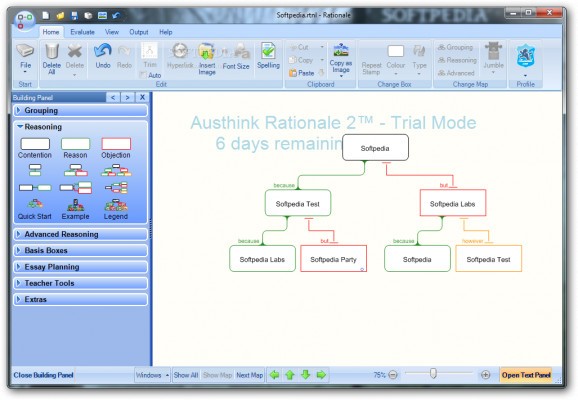Create simple or the most complex schematics to better visualize goals and targets you need to reach with this powerful application #Mapping software #Argument mapping #Map template #Argument #Analyze #Analyzer
Visualizing your goals, even those that are in short notice, helps you better grasp what needs to be done and plan the steps to take. Obviously, this is done easier with the help of specialized computer applications, with Rationale being just one example of the abundance of tools used to create mind maps, plans and more.
Thanks to the office suite like design, accommodation shouldn't be a problem for anyone. The upper toolbar is structured in categories that hold most major functions, while a side panel lets you select items to place in the sufficiently large workspace.
Since you get to work with a lot of text, editing options are included and allow you to fully adjust font, size color, so that visualizing is properly done. You can also link pieces of text to websites which are displayed in an integrated web browser, greatly enhancing your workflow and efficiency.
The application can be used for a large variety of purposes, not limiting you in any way in terms of design. Objects need to be dragged from the side panel and onto the workspace, with included categories ranging from grouping, reasoning to teacher tools and essay planning.
Specialized boxes can be placed and linked together, with the possibility to include text, images and hyperlinks. Entire hierarchies can be created, and combining elements from multiple categories only opens up new possibilities.
What's more, evaluation tags can be attached to any entry, with accept, reject, strong, weak and even “hmm” being a few choice. When all your work is done, it can easily be printed out on a sheet of paper, with a clever preview section to let you make minor tweaks, or export the whole project to file, either a picture or text document.
To sum it up, Rationale is a powerful and easy to use visualizing utility that toes not require a major purpose to be used. Simple day-to-day objectives can be mapped out for a fun approach, or entire business and tasks can be spread out on a virtual canvas so your team knows how to tackle tasks. System resources is low to moderate, making it possible to run on a large variety of configurations.
What's new in Rationale 2.0.10:
- FIXED: Map References not working correctly, levels are now enforced
Rationale 2.0.10.0
add to watchlist add to download basket send us an update REPORT- runs on:
-
Windows 8
Windows 7
Windows Vista
Windows XP - file size:
- 13.9 MB
- filename:
- Rationale2Setup.exe
- main category:
- Office tools
- developer:
- visit homepage
Microsoft Teams
4k Video Downloader
Context Menu Manager
7-Zip
Bitdefender Antivirus Free
ShareX
Zoom Client
calibre
IrfanView
Windows Sandbox Launcher
- calibre
- IrfanView
- Windows Sandbox Launcher
- Microsoft Teams
- 4k Video Downloader
- Context Menu Manager
- 7-Zip
- Bitdefender Antivirus Free
- ShareX
- Zoom Client