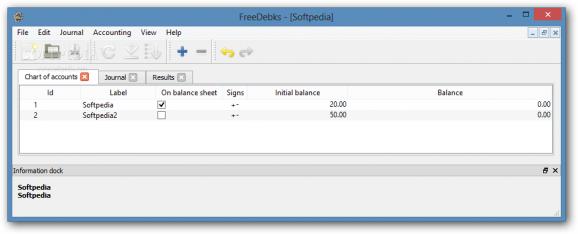Keep a close eye on your income and outcome, record transactions in an easy manner and add values in the blink of an eye with this accounting app #Accounting application #Cash flow manager #Chart of account #Accounting #Accountant #Cash flow
Transactions are risky, so it's recommended to keep good track of where and how your money travels. Nowadays it's easily done thanks to the abundance of gadgets and applications that help us take notes and create databases with custom entries. For small businesses or personal transactions, FreeDebks provides a simple environment in which you can create charts and balance sheets for your accounts.
Visually speaking, the application poses no accommodation problems, with your workspace being split in multiple tabs so you can quickly access charts, journal entries and search results. Moreover, creation tools are found in an upper toolbar and adding entries has you work in a dedicated window. If you want to use the application on the go, there's also a portable version you can download.
However, the application is pretty shallow in terms of features. Import options limit you to the application specific file format or XML if your data is organized, while the only addition to export options is the possibility to print data sheets via a connected printer.
Before any tools can be used, you need to set up an account, which only takes several seconds. Requirement fields need to be filled with accounting label, currency symbol, target date, corporation name and logo, as well as accountant name. However, you can change these values anytime.
At the press of a button, a new field becomes editable in the default tab, which stands for accounts chart. Adding values is easy and you just have to edit corresponding fields like id, label, balance and whether or not it's found on the balance sheet.
Entries can be grouped together to form complex tree structures, depending on your needs and types of transactions. The same goes for the other two tabs, which represent a journal and calculus result. All of them are based on a table view, with the same creation process but different requirement fields.
Sadly, the set of features ends here, with no implemented function to generate reports, which is a major disappointment since you work with time and money related data values. What's more, you cannot keep well track of your funds, because of the lack of automated calculus tools, the application only showing values you manually add.
On an ending note, FreeDebks doesn't really live up to expectations because of the poor set of features it comes equipped with. The overall creation process in design are intuitive enough, with little time required to set up a database, but limited import and export options cut out a great deal of practicality, as well as the absence of a report tool.
What's new in FreeDebks 1.0.3:
- This is a minor bugfix.
FreeDebks 1.0.3
add to watchlist add to download basket send us an update REPORT- portable version
- This is the portable version of the application. An installable version is also available: FreeDebks Portable
- runs on:
-
Windows 8 32/64 bit
Windows 7
Windows Vista
Windows XP - file size:
- 10.7 MB
- main category:
- Others
- developer:
- visit homepage
Zoom Client
4k Video Downloader
Bitdefender Antivirus Free
Microsoft Teams
7-Zip
IrfanView
Windows Sandbox Launcher
ShareX
calibre
Context Menu Manager
- ShareX
- calibre
- Context Menu Manager
- Zoom Client
- 4k Video Downloader
- Bitdefender Antivirus Free
- Microsoft Teams
- 7-Zip
- IrfanView
- Windows Sandbox Launcher