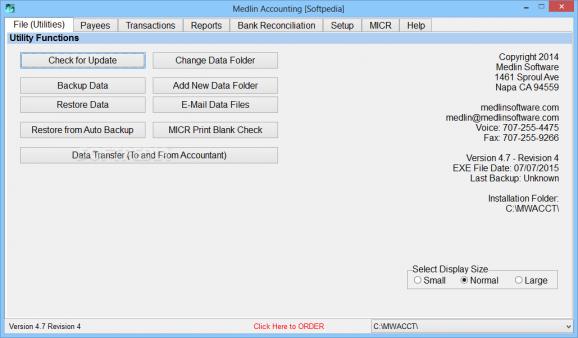Manage your company's finances, track transactions, account balances and generate invoices, with this simple and powerful accounting utility. #Accounting Software #Print Check #Account Balance #Account #Balance #Invoice
Accounting applications are often very complex and require advanced computer operating knowledge to be used effectively.
Medlin Accounting is a simple program, designed to help you handle your company's bookkeeping, create journal entries, post checks and deposits, generate invoices, income statements, balance sheets and various other financial documents.
It features an easy-to-use interface that, while outdated, focuses on simplifying accounting operations, to help inexperienced users get to grips with the application's functions more quickly.
Medlin Accounting allows you to add payee entries and specify the account number associated with them. You can use the Auto Invoice feature to set up fixed monthly payments.
You can add new checks and deposits by specifying a payee name, check number, date, account and the desired amount.
Moreover, the application enables you to manage journal entries, review and edit transactions, as well as create and pay invoices.
You can use this utility to create and save detailed reports, containing financial information. These can include transaction listings, income statements, balance sheets, general ledgers, account summaries, activity comparison, check and deposit listing, unprinted transactions and many more.
The program allows you to extract information for a certain date, the current month or quarter, as well as a specific date range. Reports can be printed, saved to PDF and CSV files or sent directly via e-mail.
Medlin Accounting is an application that seeks to avoid over-complicating various accounting operations. It features a very simple interface, designed to be used mostly with the help of a keyboard.
However, some users may not appreciate the application's design, as from a visual standpoint, it appears to be rather out-of date.
Overall, this is a straightforward and effective tool that can help you handle bookkeeping, manage transactions, track and pay bills, as well as generate invoices, balance sheets and various other types of reports.
What's new in Medlin Accounting 2021.0.0.0 Revision 10:
- All Editions: Form 940 (annual federal unemployment report) has been updated to a 'draft' format, with your figures. GA quarterly reporting efile data includes a third file, for 'wage' reporting. We are trying to get confirmation from GA DOL as to their current file specifications, as their employer handbook is currently 'under construction'.
Medlin Accounting 2021.0.0.0 Revision 10
add to watchlist add to download basket send us an update REPORT- runs on:
-
Windows 10 32/64 bit
Windows 8 32/64 bit
Windows 7 32/64 bit
Windows Vista 32/64 bit
Windows XP
Windows 2K - file size:
- 2.5 MB
- filename:
- _11-24-2020_medlin_AC.exe
- main category:
- Others
- developer:
- visit homepage
7-Zip
Context Menu Manager
calibre
ShareX
Windows Sandbox Launcher
IrfanView
Microsoft Teams
Bitdefender Antivirus Free
4k Video Downloader
Zoom Client
- Bitdefender Antivirus Free
- 4k Video Downloader
- Zoom Client
- 7-Zip
- Context Menu Manager
- calibre
- ShareX
- Windows Sandbox Launcher
- IrfanView
- Microsoft Teams