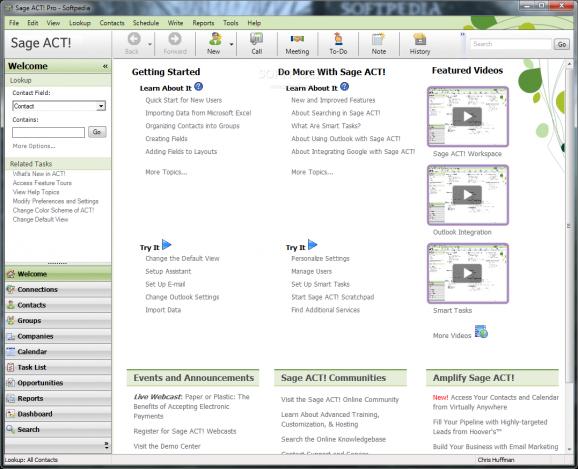Keep your business up and running by creating thorough contacts databases and scheduling activities and appointments with the help of this powerful application #Customer Management #Client Organizer #Event Reminder #Customer #Reminder #Client
One of the key aspects in keeping a business alive is a clever time and resource management. With the help of various computer applications this becomes a task that can be accomplished by anyone. One such utility is Sage ACT! Pro and bundles up a breathtaking amount of accounting and management tools within a pleasant and intuitive interface.
Regardless of your previous experience with applications of this kind, you will find no accommodation problems whatsoever. With this in mind, you still need to spend a considerable amount of time until the database is filled with proper content.
One of the first things you might want to consider is taking advantage of the ingenious integration and synchronization with Outlook and Google, quickly importing contacts, thus saving you some time.
However, you can manually add each contact to the database by filling in fields for both personal details, as well as work related info, such as phone, e-mail, website, company or department. What's more, the dedicated tab offers both a detail and list view of all your contacts for quick access and thorough display of details and activity history.
To make it even easier to work with tasks and meetings, the application also lets you create custom groups you can populate with contacts, as well as an associated description for better identification. Further listing features, we come across the “Companies” tab, basically representing a database similar to the one for contacts, but only dedicated to what the name suggests.
In terms of time management, the application covers up pretty much every activity needed. A customizable timeline view can be accessed where you can simply select a period and add a new task by completing a few fields. Activities range from appointments and meetings to personal-activity and vacation, with thorough timing options. Alarms can also be set, as well as the possibility to make them recurrent.
A different tab enlists all created tasks so you can better view, access details or even modify them with a few mouse clicks. Tasks can take advantage of nearly any database element, combining groups, with contacts and companies to suit every activity and need.
Last but not least, you can also issue reports not only for all databases, but also for in-depth details, with the possibility to customize displayed elements and layout. These can be printed out on a sheet of paper or even saved to file.
All things considered, Sage ACT! Pro manages to fully live up to expectations, proving to be a useful business associate once you manage to fill in all fields. There is a lot more the application is capable of, but the true surprise is giving it a try, after all, there is nothing to lose, but the possibility to gain.
What's new in Sage ACT! Pro 2012 SP1 14.1.108.0:
- Outlook Calendar and Contacts Synchronization Improvements:
- For Calendar sync, a new feature lets users remove ALL synchronized activities from both Outlook and Sage ACT! at one time so that they can go back to the Sage ACT! calendar before activities were synchronized from Outlook. For Contacts sync, users can click a new link to see information on how matching works for contacts synchronization and how they can scan for duplicates.
- New Best Practices Links Added to the Import and Export Wizards:
Sage ACT! Pro 2012 SP1 14.1.108.0
add to watchlist add to download basket send us an update REPORT- runs on:
-
Windows 2008 32/64 bit
Windows 2003
Windows 7 32/64 bit
Windows Vista 32/64 bit
Windows XP - file size:
- 655 MB
- filename:
- ACT_Pro_2012_SP1_US_CA_LA.exe
- main category:
- Others
- developer:
- visit homepage
Windows Sandbox Launcher
calibre
7-Zip
Zoom Client
Context Menu Manager
4k Video Downloader
ShareX
IrfanView
Microsoft Teams
Bitdefender Antivirus Free
- IrfanView
- Microsoft Teams
- Bitdefender Antivirus Free
- Windows Sandbox Launcher
- calibre
- 7-Zip
- Zoom Client
- Context Menu Manager
- 4k Video Downloader
- ShareX