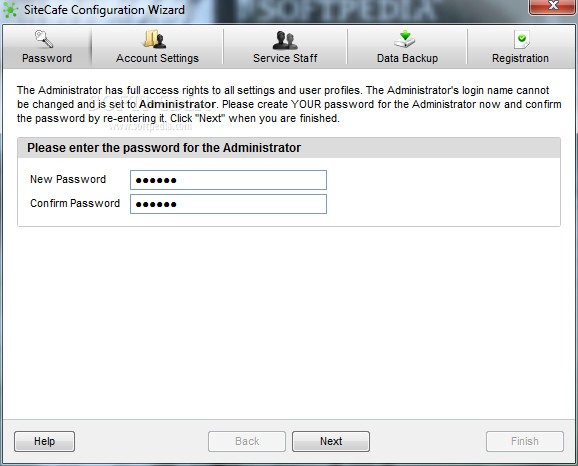Handle browsing activities and numerous clients, configure access rights for different staff members, as well as remotely control terminals and generate statistics. #Manage internet cafe #Account manager #Manage customer #Manage #Manager #Scheduler
If you are an Internet cafe owner, or you run a business that involves multiple computers connected to a shared local network, than SiteCafe is a good choice. The program lets you manage browsing and kiosk activities using pin codes and multiple customer accounts for hundreds of client machines connected to a local network.
You are able to bill customers using several different methods, such as user accounts, prepaid PIN codes or TicketStation. Your staff can use the included SiteCafe Manager to monitor and, in case various problems arise, block and unlock clients at any given time. The program acts as the control station while SiteKiosk provides to the customers all the necessary server rights. You have to set up a Wi-fi hotspot so your clients can connect to the server.
The installation process might take a while to complete and requires for you to choose if you want to install all the offered packages, along with the SQL Server components, if necessary. It's recommended for all features and SiteKiosk to be present on the hard drive to properly run. It's wrapped in an accessible interface that shows a simple panel with all the logged on PCs, and from where you can access the wizard and statistics.
When the program is run, a configuration wizard guides you through a few important steps to set up all the necessary information for your cafe to run smoother. First, you have to input the administrator and database passwords, followed by user accounts and prepaid codes. For each customer, you need to enter an individual username and password. Once you're done, SiteCafe displays a list of all signed on computers.
It's suggested to run through the TicketStation wizard, from where you can set up the welcome and start page, email settings, choose the printer behavior, as well as activate log files, save location, delete them at a specific interval.
Plus, you can schedule periodically shut downs and reboots to prevent system crushes, along with the option to set a password and key combination for unauthorized closing. You can modify what payments methods should be accepted and a price per hour.
The bottom line is that SiteCafe is a handy yet difficult to use for novices and requires some prior experience with the other developer's programs. It provides an efficient way of creating and managing multiple clients that are connected to a shared local network.
What's new in SiteCafe 2.6.39:
- Features:
- MyPublicHotSpot can now be displayed in several languages
- Ticketstation supports multiple languages
- Ticketstation is now based on SiteKiosk 7
SiteCafe 2.6.39
add to watchlist add to download basket send us an update REPORT- runs on:
-
Windows 7
Windows Vista
Windows XP
Windows 2K - file size:
- 81.5 MB
- filename:
- SiteCafe.exe
- main category:
- Others
- developer:
- visit homepage
7-Zip
Zoom Client
4k Video Downloader
ShareX
Windows Sandbox Launcher
Microsoft Teams
IrfanView
calibre
Bitdefender Antivirus Free
Context Menu Manager
- calibre
- Bitdefender Antivirus Free
- Context Menu Manager
- 7-Zip
- Zoom Client
- 4k Video Downloader
- ShareX
- Windows Sandbox Launcher
- Microsoft Teams
- IrfanView