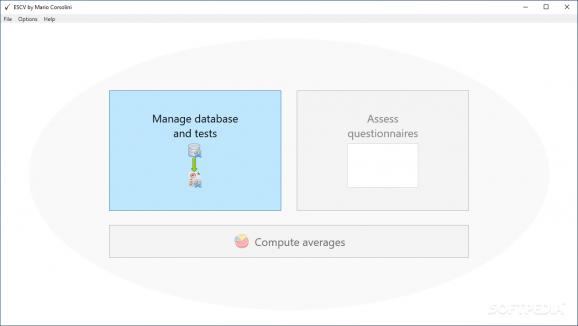Create your own multiple choice tests with the help of this application, which can manage all your questions and sort them by difficulty and topic. #Create test #Questionnaire generator #Multiple choice test #Questionnaire #Test #Choice
Based on LaTeX, ESCV provides users with a handy application for creating questionnaires containing any number of multiple-choice questions. Aside from helping you think about the structure of the test, ESCV also allows you to generate the final questionnaire and print it on paper, but not before previewing it to make sure everything is as it should.
ESCV features a simple layout and a basic interface. You can manage question databases and all your tests with ease, then generate statistics and diagrams to assess questionnaires and calculate averages of the test results of your students.
The application comes with a predefined test to help you understand how everything works. You can, however, create new questions and tests from another topic. All the questions are arranged according to the topic they belong to and their difficulty level.
Please keep in mind that, since the application works with LaTeX, having a LaTeX editor (such as MikTeX) is mandatory. In fact, you cannot create or edit questions without having prior LaTeX knowledge and a compatible editor available.
Once you create your question database, you can proceed to generating your questionnaire. To do so, you must “activate” the desired questions by selecting them (there is a dedicated option in the right-click menu, to make things a bit easier) and add them to the new questionnaire.
For your convenience, ESCV comes with more advanced selection tools, which allow you to quickly add active questions from an entire subtree. Built-in search options are also available.
If the course and the subject are set and there are at least two questions added to the test, then the questionnaire can be generated. You can preview it first to check that everything looks as it should. Then, just save the test data and hit the “Print” button to have it printed on paper. On the other hand, answers can also be acquired via a video camera or a scanner.
ESCV can help you create multiple choice tests without a lot of hassle once you understand how everything works. Although such a simple interface should make things easier, in fact, getting accustomed with the application’s workflow is not really a piece of cake. Questions are written in LaTeX so a LaTeX editor is required to edit them, which might be an inconvenient to many.
What's new in ESCV 2.4.0:
- Added: interactive proofreading of recognised answers by means of preexisting menu item "Assessment / Selected questionnaire / Show answers' sheet".
- Added: info on selected test in the "Assess questionnaires" button of the main window, through right click.
- Added: table of statistics (in reports providing it) even for questionnaires with manually overwritten marks.
- Bugfix: loading a marks column from CSV file wrongly managed empty lines.
ESCV 2.4.0
add to watchlist add to download basket send us an update REPORT- PRICE: Free
- runs on:
-
Windows 11
Windows 10 32/64 bit
Windows 8 32/64 bit
Windows 7 32/64 bit - file size:
- 46.2 MB
- filename:
- ESCVw_v2.4.0demo.zip
- main category:
- Others
- developer:
- visit homepage
7-Zip
IrfanView
Zoom Client
calibre
Windows Sandbox Launcher
Bitdefender Antivirus Free
ShareX
4k Video Downloader
Microsoft Teams
Context Menu Manager
- 4k Video Downloader
- Microsoft Teams
- Context Menu Manager
- 7-Zip
- IrfanView
- Zoom Client
- calibre
- Windows Sandbox Launcher
- Bitdefender Antivirus Free
- ShareX