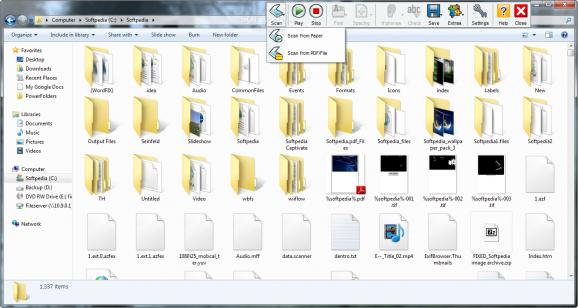An application specifically designed for computer users who are Dyslexic, have other learning difficulties or just need that extra little help when reading and writing on their computer. #Speech output #Text to speech #Document reading #Speech2text #Audio book #Reader
EasyTutor is a truly revolutionary software solution for anyone with Dyslexia or who has difficulties writing, reading and spelling. By harnessing the power of the inbuilt speech output facility, computer users can write, read, view and check text alongside a human sounding voice.
Research has shown that students with literacy problems can achieve improvements of up to 40% in exam scores when learning materials are delivered as combined audio and text.
EasyTutor is the perfect companion software due to its intuitive toolbar which works seamlessly with Microsoft Word, Excel and Internet Explorer.
EasyTutor is also available on a USB Pen so you can take the software with you from PC to PC. Please note: EasyTutor on a Dolphin Pen does not include scanning functionality or Dolphin EasyReader.
EasyTutor has been specifically designed for computer users who are Dyslexic, have other learning difficulties or just need that extra little help when reading and writing on their computer. Children at school, University students, adults at work or on work training schemes will all experience the benefits of developing their reading and writing skills with EasyTutor.
System requirements
- Pentium II 750MHz or faster processor
- Minimum 256MB RAM
- 125MB of hard disk space for installation
- CD-ROM drive
- 16 bit (65536 colours) or higher graphic resolution
- 1024 x 768 or greater monitor resolution
- Multimedia soundcard and speakers
- Scanner supporting TWAIN or WIA drivers required for scanning from paper.
- Microsoft Office 2000, 2003 or XP.
Limitations in the unregistered version
- 15 days trial
EasyTutor 8.3.34
add to watchlist add to download basket send us an update REPORT- runs on:
-
Windows 7 32/64 bit
Windows Vista
Windows XP
Windows 2K - file size:
- 392 MB
- filename:
- EasyTutor_801_UK_English.exe
- main category:
- Others
- developer:
- visit homepage
4k Video Downloader
7-Zip
IrfanView
Context Menu Manager
Zoom Client
Windows Sandbox Launcher
Bitdefender Antivirus Free
ShareX
calibre
Microsoft Teams
- ShareX
- calibre
- Microsoft Teams
- 4k Video Downloader
- 7-Zip
- IrfanView
- Context Menu Manager
- Zoom Client
- Windows Sandbox Launcher
- Bitdefender Antivirus Free